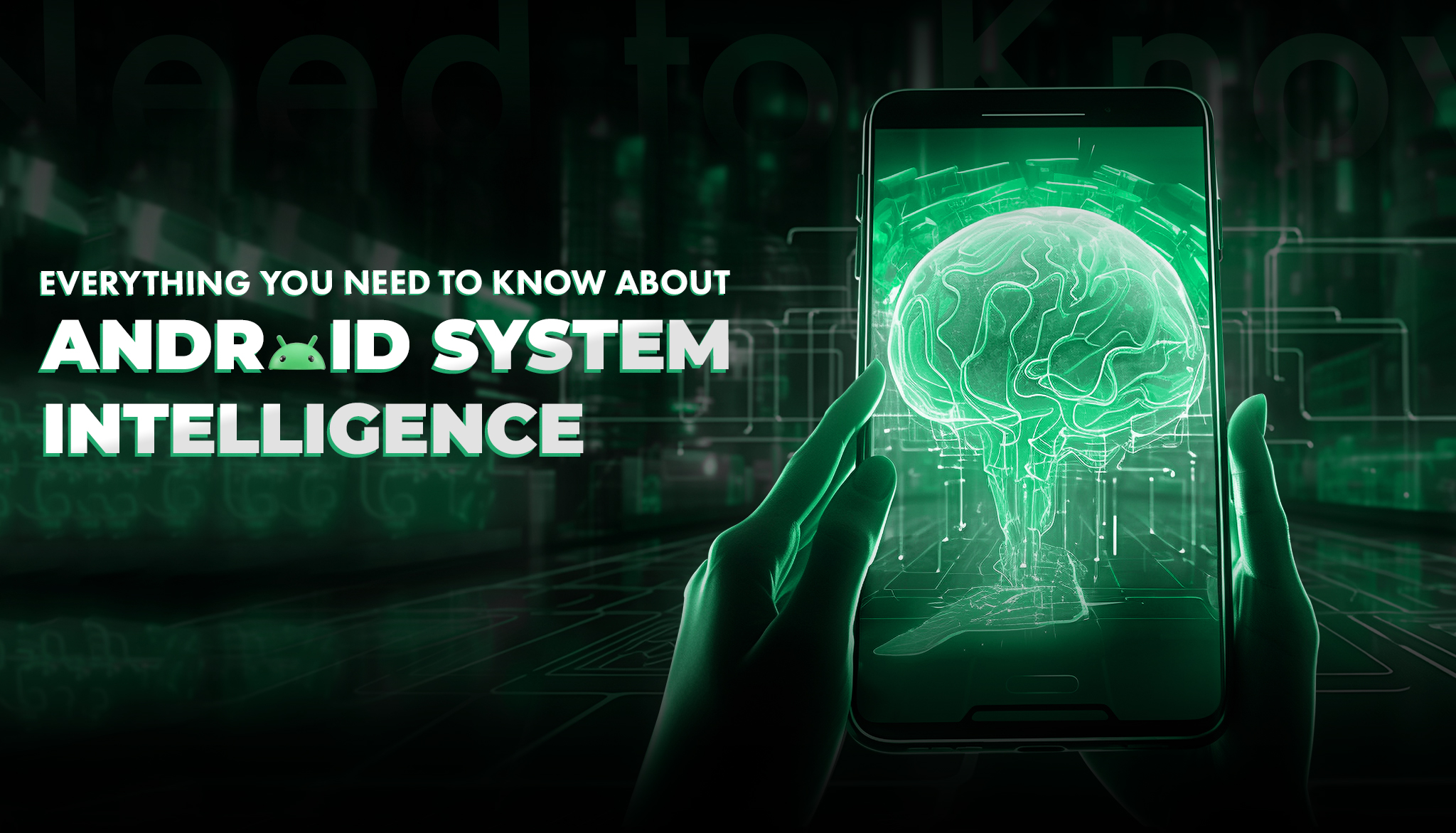The Android System Intelligence (ASI) is an important part that is operating quietly in the background of our android devices, improving device capabilities with sophisticated machine learning. We may not even notice how much ASI is a part of things, but it’s always working to enhance our experience, making our devices smarter and more responsive.
With over 3 billion Android devices in use globally by 2025, ASI is responsible for numerous smart features. It helps process voice commands, manage notifications, and more, improving our overall experience. Despite being crucial for our day-to-day use, many of us are unaware of its role. In this blog, we will explore how the Android System Intelligence app works, how it gets updates via the Play Store, and if it’s possible to remove it from our devices.
Have an app idea? Let’s make it intelligent
Turn your app idea into a smart, AI-powered solution that delivers exceptional user experiences.
What Is Android System Intelligence?
Android System Intelligence, formerly Device Personalization Services, is an AI-powered feature integrated into the Android operating system. With the help of AI and Machine Learning, the ASI provides a more personalized and efficient user experience. It’s one of the preinstalled core apps that helps our devices perform better without us needing to interact with it. ASI ensures that our Android experience remains smooth and up-to-date with minimal effort.
To keep it simple, think of ASI as your phone’s personal assistant, quietly working behind the scenes to make your device smarter and more responsive to your needs.
What does Android System Intelligence do?
The Android System Intelligence app uses AI and machine learning to enhance our device’s functionality. It enables smarter notifications, like quick access to Facebook or package tracking directly from the notification tray. ASI also powers features such as app predictions, voice typing, and live translations, improving our daily interactions with Android.
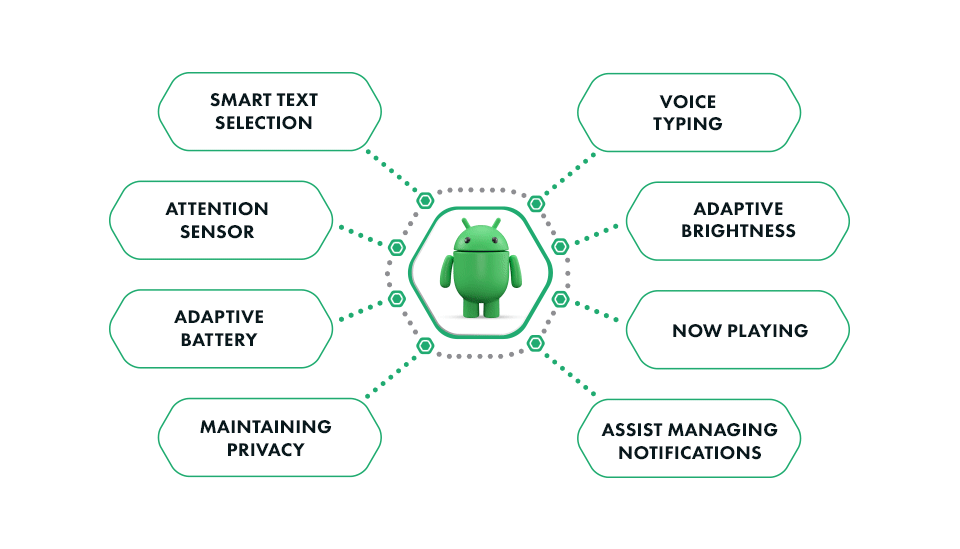
Below is the Google’s complete list of Android System Intelligence features in table:
| Feature | Feature Details |
|---|---|
| Live Caption | Automatic captions for media. |
| Screen Attention | Your screen won’t turn off while you look at it. |
| Smart Autorotate | Detects the orientation you hold your phone in. |
| Improved copy and paste | Makes it easier to move text from one app to another. |
| App predictions in the launcher | Suggests the app you may need next. |
| Notification management | Adds action buttons to notifications (e.g., track a package). |
| Smart Text Selection across the system | Makes it easier to select and act on text (e.g., check directions). |
| Linkify text | Turns text in apps into clickable links. |
| Live Translate | Translates live text conversations and video. |
| App Search | Helps find a specific app on your device. |
| Assistant Voice Typing | Dictates text through your voice with Assistant voice typing. |
| Now Playing | Recognizes music playing around you. |
| Boarding pass with a screenshot | You can add a boarding pass to Google Pay with a screenshot. |
Is Android System Intelligence safe?
Android System Intelligence (ASI) is built with our security and privacy in mind. It works on data locally in the Private Compute Core, keeping our information secure and not sending it to Google or third parties. ASI employs AI to learn about our device’s behavior, but our data does not leave the device unless we allow the required permissions, protecting our privacy.
Google takes strict precautions to keep ASI secure. We are provided with regular security patches to fix vulnerabilities and our data is encrypted for protection against unauthorized access. Android provides us with privacy features for controlling app permissions and protecting sensitive information. Google Play Protect scans apps for threats prior to installation, keeping us safe.
Why Do We Need Android System Intelligence?
We need Android System Intelligence (ASI) if we want to personalize our device experience. ASI tracks how we use our phones and customizes our experience based on our preferences. While basic tasks like making calls, sending messages, and taking pictures don’t require ASI, the additional features it provides, like Smart Autotrotate and Live Captions, make our device smarter and more intuitive.
Though we can still use our smartphones without ASI, we’ll miss out on many features that enhance our overall experience. ASI tailors our device to meet our unique needs, improving battery life, notifications, and app predictions. Without it, we lose access to the full potential of our smartphones. So, while ASI isn’t necessary for basic functions, it’s essential for a complete Android experience.
Can We uninstall or disable Android System Intelligence?
We may feel tempted to uninstall or disable ASI because of its storage usage, battery consumption, or periodic location requests. However, doing so will limit access to several key features, such as Live Captions, Smart Autotrotate, and other enhancements. While our phone will still work for basic tasks, we’ll miss out on a more personalized and optimized experience.
Disabling or uninstalling Android Intelligence also prevents us from accessing future updates and new features delivered by Google through the Play Store. These updates improve how we interact with our devices, adding more intelligent functionalities over time. Without ASI, our device won’t take full advantage of the latest enhancements.
If we change our mind later, restoring ASI isn’t straightforward. We would need to run complicated adb commands or perform a factory reset to bring our device back to its stock settings. For this reason, it’s advisable to keep the app active, as it ensures a better overall Android experience
Is It Safe to Disable Android System Intelligence?
While ASI offers many benefits, some users might prefer to disable it for various reasons, such as concerns about privacy, battery usage, and more. It is important to keep in mind that turning off ASI might make some features less useful, like personalized suggestions and performance optimization. However, the core functionality of your device will remain intact. If we want to have these extra features that ASI provides, it’s generally best to keep it enabled.
Benefits of Android System Intelligence
User Experience
While optimizing the performance of the device, iwntuitive and responsive. Personalized suggestions, smart text selection, and other features help improve interactions and save time. Making your device feel like a personal assistant.
Productivity
Features like voice typing and now playing help you get more done in less time, which increases your overall productivity. ASI helps you get things done more proficiently. Whether you’re composing emails or navigating to a new location, it does it all for you.
Privacy and Security
ASI is designed with privacy and security in mind. By processing data on-device and minimizing external data transmission, it helps protect your personal information. This approach makes sure that you can enjoy the benefits of ASI without compromising your privacy.
Future of Android System Intelligence
The future of Android System Intelligence is bright, with AI potentially making our phones even more intelligent. Your phone being able to predict what apps you will use or tweak settings according to your habits. ASI will provide us with more control over personalization so we can optimize our experience. The integration of smart home appliances will make it so effortless, tweaking settings like thermostats or lights according to our habits and increasing convenience.
Ready to integrate Android intelligence into your next app?
Empower your app with smart features, seamless automation, and next-gen user experiences.
Conclusion
As you now know, Android System Intelligence is a robust feature that turns our smartphones smarter, more personalized, and more efficient. Understanding our routines and tastes boosts our daily lives, ranging from conserving battery to anticipating what apps we’ll use next. With features such as Live Caption and Smart Text Selection, ASI gets us out of our devices’ way so we can live our best lives.
As technology advances, ASI will only improve, setting the stage for smarter features. For companies that want to implement such technologies into their apps, collaborating with a trusted mobile app development agency is important. Working with a professional mobile app development company in the industry guarantees that innovative aspects such as ASI can be used to optimize user experience and stay competitive.
FAQs
Android System Intelligence is used to enhance your device performance by offering personalized suggestions, optimizing battery use, and improving overall user experience.
Android System Intelligence uses location permissions to provide personalized services, like location-based suggestions and optimizing app performance based on your location.
Android System Intelligence enhances device security by detecting and blocking harmful apps, offering secure browsing, and providing personalized security recommendations.
Disabling Android System Intelligence may affect device performance, reduce personalized suggestions, and impact features like battery optimization and security enhancements.
Android System Intelligence prioritizes privacy by processing data locally on your device and following strict data protection practices, ensuring your information stays secure.