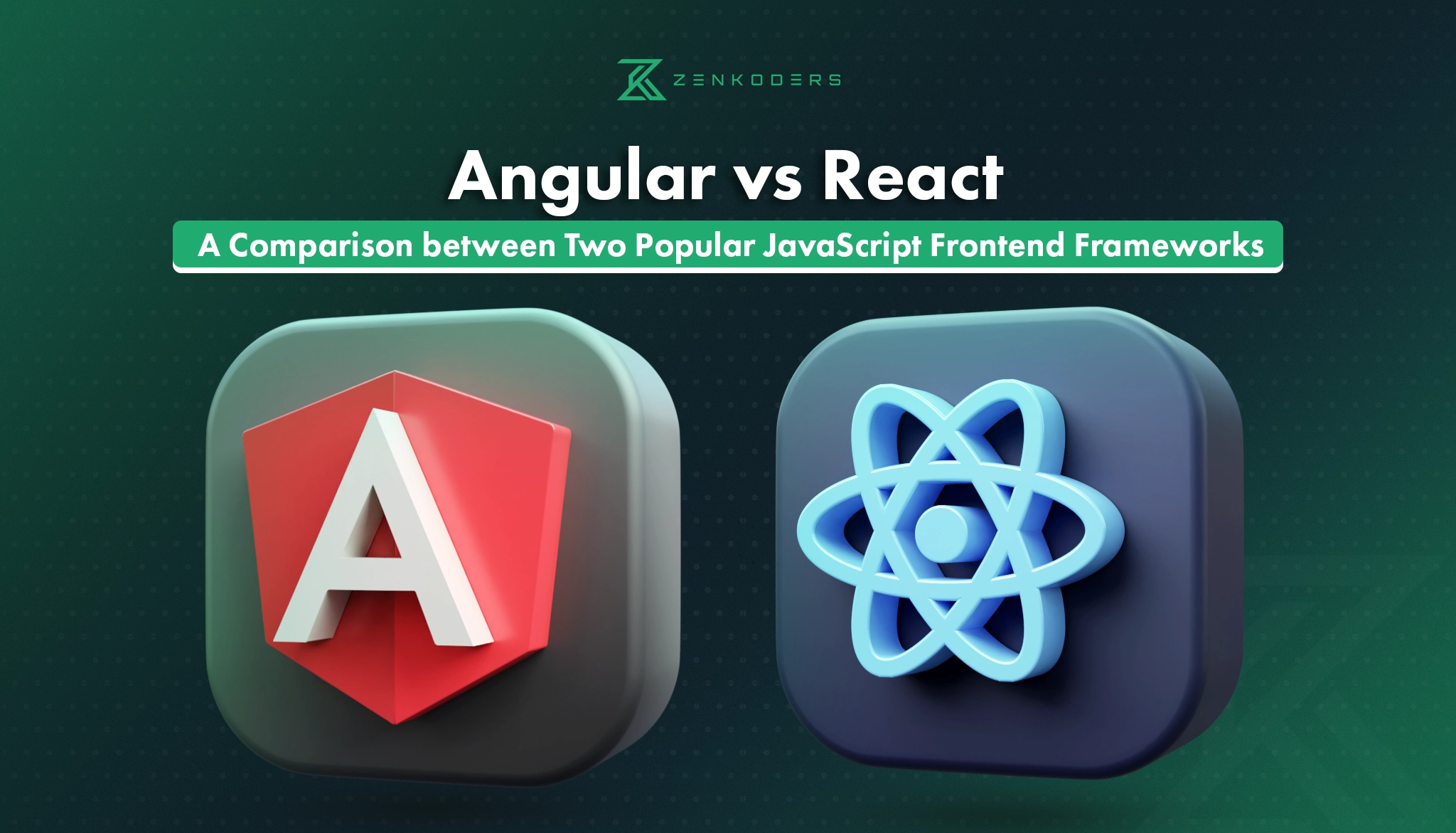Introduction
Which JavaScript framework should you use for your website’s frontend? Two popular options spring to mind – Angular and React. In this article, we’ll compare the features, requirements, and performance differences of both frameworks to determine which one is better for modern mobile app and web app development.
What is JavaScript?
JavaScript is a dynamically typed interpreter-based programming language. Think of things like animations, dropdowns, or buttons that do more than just sit there. That’s all JavaScript. Over the years, engineers decided to push JS to its limits. They did this with frameworks and libraries that streamline development and squeeze out every bit of utility that web browsers offer. Over the years, JavaScript has grown from a basic tool to a must-have for web development. Developers now have countless libraries and frameworks to choose from. These make it faster and easier to create modern, dynamic experiences.
Frontend Development with JavaScript:
HTML and CSS build the structure and look of a website, but JavaScript is like the spark that brings it to life. It’s what makes buttons clickable and menus drop down. The code provides dynamic features like drop-down menus, clickable buttons, animated menus, data transfer, and many more that make javascript essential for frontend development. Frameworks accelerate this writing process with their structured workflows.
JavaScript UI Libraries and Frameworks:
JavaScript frameworks like Angular and React simplify the process of building complex single-page (SPA) applications. They do this by providing pre-written code for generic and repetitive coding tasks so developers can simply customize the parameters they need instead of spending hours writing the same module for every new website.
Transform your ideas into reality with expert React developers at Zenkoders. Start building your app now!
What is Angular? Features and Advantages
Angular is a complete JavaScript frontend framework. Unlike React, which relies on importing custom libraries and tools, Angular provides an all-in-one solution for frontend development, including built-in tools and a strict project structure. It is widely used in complex, large-scale enterprise web apps like Google Drive.
Why Developers Choose Angular for Large-Scale Web Apps
Angular keeps things organized, which is why it’s perfect for big, complicated projects. Think of it as a well-organized toolbox—everything you need is in the right place, ready to use.
Features of Angular:
- Dependency Injection: It simplifies the management of dependencies which enhances modularity.
- Directives and Services: They extend the capabilities of HTML and enable code reusability.
- Routing and State Management: NgRx, Angular’s state management solution, supports seamless navigation and efficient data handling.
- Angular Development Tools: Tools like Angular CLI enforce consistency and streamline workflows.
Common Applications of Angular:
Angular is particularly suited for applications requiring scalability and performance. Common use cases include:
- Enterprise Applications: Angular is perfect for creating heavy enterprise-level applications with powerful functionality.
- Progressive Web Apps (PWAs): Combine the best of web and mobile experiences.
- Dynamic Content Platforms: Perfect for content-rich sites with interactive features.
Example: AngularJS Counter Module
HTML Segment:
<div ng-controller="CounterController as ctrl" style="text-align: center; margin-top: 20px;">
<h1>AngularJS Counter</h1>
<p>Current Count: {{ ctrl.count }}</p>
<button ng-click="ctrl.increment()">Increment</button>
<button ng-click="ctrl.decrement()">Decrement</button>
</div>
JavaScript Portion:
angular.module('CounterApp', [])
.controller('CounterController', function() {
this.count = 0;
this.increment = function() {
this.count++;
};
this.decrement = function() {
this.count--;
};
});
This code uses AngularJS to create a similar counter functionality.
HTML Structure:
- A <div> is used to contain the counter UI, styled with inline CSS for center alignment and a top margin.
- A <h1> element displays the title “AngularJS Counter.”
- A <p> element dynamically shows the current count using Angular’s data binding syntax {{ ctrl.count }}.
- Two buttons are provided for incrementing and decrementing the count. They use Angular’s ng-click directive to trigger respective methods.
AngularJS Module and Controller:
- The AngularJS module counterApp is created using angular. Module.
- A controller named CounterController is defined within this module.
- The controller initializes a property count to 0.
- Two methods, increment and decrement, are defined using arrow functions. These methods adjust the count property by incrementing or decrementing it.
Controller Usage:
- The controller is attached to the <div> using ng-controller with an alias (ctrl). This allows the HTML to access count and its methods directly via ctrl.
What is React Js? Features and Advantages
React is a JavaScript frontend library designed to build user interfaces. It’s the most optimized for creating dynamic web and mobile apps. Its primary purpose is to simplify frontend development by aiding developers with convenient, reusable components.
React is a favorite among developers. Why? It’s reliable, easy to scale, and great for creating apps that are both fast and maintainable. It utilizes reusable parts to simplify the development process. It’s like a GPS for coders that shows them every turn at every step to get them to the right destination.
Even companies like Instagram and Airbnb use React to create fast and reliable user experiences. But why is that?
Core Features of React:
- Virtual DOM: React utilizes a lightweight representation of the actual DOM to identify and apply changes efficiently. It only updates the parts of the app that need it, making changes lightning-fast.
- Component-Based Architecture: Breaks down the user interface into reusable, isolated components, streamlining development.
- React Development Tools: Tools like React Developer Tools and Create React App help accelerate the coding process and debugging.
Common Applications of React:
React is ideal for building dynamic and interactive web applications. Some common use cases include:
- Single Page Applications (SPAs): Sites that update live without reloading the page.
- E-commerce Platforms: Fast and responsive interfaces for online shopping.
- Mobile Applications: By combining React with React Native, developers can extend their skills to mobile app development.
Example: React Counter Component
import React, { useState } from 'react';
function Counter() {
const [count, setCount] = useState(0);
return (
<div style={{ textAlign: 'center', marginTop: '20px' }}>
<h1>React Counter</h1>
<p>Current Count: {count}</p>
<button onClick={() => setCount(count + 1)}>Increment</button>
<button onClick={() => setCount(count - 1)}>Decrement</button>
</div>
);
}
export default Counter;
// Example usage in an app:
import React from 'react';
import ReactDOM from 'react-dom';
import Counter from './Counter';
ReactDOM.render(<Counter />, document.getElementById('root'));
Explanation:
This component demonstrates how to create a simple counter using React.
- Importing Dependencies: The useState hook from React is imported to manage the state of the counter.
- State Initialization: A state variable count is initialized with a value of 0. The setCount function is used to update this state.
- Rendering the UI:
- A <div> contains the counter UI, styled with inline CSS for center alignment and a margin at the top.
- A <h1> element displays the title “React Counter.”
- A <p> element dynamically displays the current count using the count state.
- Increment and Decrement Buttons:
- The “Increment” button increases the count by 1 when clicked, using setCount(count + 1).
- The “Decrement” button decreases the count by 1 when clicked, using setCount(count – 1).
- Exporting the Component: The Counter function is exported as the default export to be used in other parts of the application.
Angular Vs React: A Brief Overview
From the examples and definitions above, it’s clear that Angular and React approach frontend development differently.
To make their differences clearer and help you evaluate which might suit your needs better, we’ve prepared a side-by-side comparison. Whether you prioritize flexibility or prefer an all-in-one framework with a defined approach, this guide will give you the clarity you need to make an informed decision.
Flexibility vs. Structure
React focuses on building user interfaces with flexibility at its core. You can choose your tools for state management, routing, and other features. This flexibility makes React suitable for scalable projects and custom workflows.
In contrast, Angular is a complete framework. It offers an all-in-one solution with built-in tools like Angular CLI, dependency injection, and RxJS, all with the same setup. This reduces the need to look for external libraries. Angular provides structure and consistency, which is important in large teams working on the same project.
Learning Curve
React’s lightweight nature makes it beginner-friendly. You can start with basic knowledge of JavaScript and JSX, then gradually explore its ecosystem.
Angular, on the other hand, requires learning TypeScript (its default language), directives, dependency injection, and observables. While Angular’s steep learning curve might seem challenging, it pays off in large-scale projects where its built-in features reduce the need for external libraries.
Performance Optimization
React utilizes a Virtual DOM, which efficiently updates only the parts of the UI that change. This makes it ideal for applications requiring frequent, dynamic updates. Angular, though relying on the Real DOM, uses advanced techniques like Change Detection and Ahead-of-Time (AOT) compilation to optimize performance. These features make Angular highly efficient for applications with a lot of user interactions and real-time updates.
Ecosystem and Tools
React relies on a vibrant third-party ecosystem. Libraries like Redux (for state management) or React Router (for navigation) often complement React-based projects. Angular, in contrast, includes most of the necessary tools out of the box, such as forms handling, HTTP client, and built-in routing. This makes Angular an all-inclusive solution, reducing the need for external packages.
Popularity
React Community
- Popularity and Versatility: React’s extensive community contributes numerous third-party tools and resources.
- Resources: Beginner-friendly tutorials, Stack Overflow threads, and open-source projects make it easy to learn and implement.
Angular Community
- Enterprise-Centric Support: Angular’s structured approach appeals to enterprises as it is supported by detailed documentation and official resources.
- Resources: Advanced tutorials and robust tooling cater to experienced developers.
Even way back in 2021, React was almost two times as popular as Angular, according to this Stack Overflow survey.
Key Differences Between React and Angular Frameworks
Feature | Angular JS | React JS |
Type | Full-featured framework | Library for building UIs |
Language | TypeScript | JavaScript with JSX |
DOM Management | Real DOM with Change Detection | Virtual DOM |
State Management | Built-in tools Like NgRx | Third-Party Libraries (e.g: Redux, Mobix) |
Routing | Built-In | React Router (3rd-Party) |
Learning Curve | Difficult | Medium |
Best For | Large, Complex Apps | Flexible, Dynamic Apps |
Performance Comparison: Angular vs React
React vs Angular Performance: Which Framework Delivers Superior Results?
Feature | Angular JS | React JS |
DOM Updates | Slower | Faster |
Data Binding | Slower | Faster |
Rendering Speed | Slower | Faster |
Bundle Size | Larger | Smaller |
Scalability | Built-In Tools | Requires Third-Party Tools |
State Management | Built-In Tools | Requires Third-Party Tools |
Testing | Built-In Tools | Requires Third-Party Tools |
TypeScript Support | Mandatory (Enhanced Data Safety) | Optional (Faster Setup) |
Performance on Large-Scale Apps | Optimized by Default | Suboptimal (Requires Customization) |
Interested in learning about more JavaScript frameworks? Check out our detailed blog on React JS vs Vue JS.
Which One Is Better for Students to Learn: React or Angular?
React vs Angular: The Best Choice for Students Starting in Web Development
React is easier to learn for beginners due to its simple syntax. For example, React uses JSX, which allows developers to write HTML-like syntax directly within JavaScript. In contrast, Angular’s template syntax involves directives and more complex patterns, which may feel less straightforward for newcomers. Angular’s steep learning curve, rooted in TypeScript and extensive features, may overwhelm new developers. However, Angular’s comprehensive structure can be advantageous for understanding full-stack development.
Is Angular Too Hard for Indie Developers?
Understanding the Complexity of Angular for Solo Developers and Small Teams
While Angular has powerful features, it can be too overwhelming for solo developers. This is due to specific complexities like dependency injection or its extensive configuration requirements. React, with its lightweight and modular design, is better suited for individual coders or small teams.
Which JavaScript Framework Is Best For Professionals?
For experienced professionals and enterprises tackling complex, large-scale projects, Angular is the preferred choice. It provides a robust foundation for building scalable applications with its complete toolkit. Angular’s impressive features like dependency injection, two-way data binding, and RxJS make it a great choice for business software that demands high performance, maintainability, and consistency across teams.
On the other hand, React appeals to professionals who value flexibility and control. Its lightweight library design allows developers to choose their tools, creating custom stacks tailored to project requirements. React is especially suited for projects that prioritize rapid iteration, modularity, and user interface-centric features. It also excels in scenarios where teams need cross-platform development capabilities, thanks to React Native.
React or Angular: Which One Should You Choose?
React vs Angular in 2025: Selecting the Right Tool for Your Project
Both frameworks are solid and viable options for frontend development, but you can benefit from choosing one according to your career goals and project needs.
- For Startups and Small Teams: React’s flexibility, lightweight nature, and rapid development process make it ideal.
- For Enterprises: Angular’s built-in features and structured approach provide scalability and consistency.
- For Students: React’s beginner-friendly syntax makes it easier to learn web development basics.
Struggling with your website projects? Let our experts turn your vision into reality
Conclusion
We’ve laid out the basics and specifics of frontend development with JavaScript. Although nothing is stopping you from using pure javascript for your frontend, a framework will drastically optimize your working process and final output. For the best performance on single-page web applications, React is your best friend. For larger, more complex, and more powerful projects like cross-platform apps, Angular shines as the complete toolkit. Ultimately, both frameworks are great options, and picking one depends on your goals and personal preference.
FAQs:
What is the main difference between Angular and React?
Angular is a full-fledged framework with built-in tools for routing, forms, and state management, while React is a lightweight library focused on UI components. Angular provides an all-in-one solution, whereas React requires third-party libraries for flexibility. We help businesses choose based on project complexity, performance needs, and long-term scalability goals.
Which is better for large-scale enterprise applications?
Angular is often preferred for large, complex enterprise applications due to its opinionated structure, built-in features, and TypeScript support. React, however, offers flexibility and faster rendering, making it suitable for dynamic interfaces. Our IT services assess your enterprise goals, recommending the right framework for scalability, maintainability, and performance optimization.
How much does it cost to build a project with Angular or React?
Development costs depend on project size, complexity, and required features. Angular projects may cost slightly more due to longer setup times, while React projects benefit from faster prototyping. On average, costs range from $8,000 to $30,000. We provide tailored cost estimates aligned with your business objectives and technical requirements.
How long does it take to develop using Angular vs React?
React projects generally have shorter timelines due to its lightweight nature and reusable components. Angular projects may take longer because of its structured ecosystem and steep learning curve. Development can range from weeks for simple apps to several months for enterprise-grade solutions. We ensure efficient delivery through agile methodologies and expert planning.
Which framework performs better, Angular or React?
React usually offers better runtime performance with its virtual DOM and efficient rendering. Angular may have heavier initial load times but excels in large applications requiring robust structure. Both frameworks can be optimized for speed. Our IT services ensure performance tuning, caching, and code optimization regardless of the chosen framework.
Which framework is more secure: Angular or React?
Angular includes built-in security features like DOM sanitization and protection against XSS attacks. React relies on developer best practices and third-party tools for security. Both can be secure when properly implemented. Our IT services add layers like encryption, authentication, and secure APIs to ensure your frontend is safe and compliant.
How do I choose between Angular and React for my business?
The decision depends on project scope, performance requirements, and development resources. Angular suits enterprise-scale apps requiring structured frameworks, while React is ideal for flexible, fast, and interactive interfaces. Our IT services evaluate your business goals, providing expert recommendations to choose the best framework for cost-efficiency, scalability, and long-term maintainability.