Imagine launching an app only to see it crash on the first use. Studies show that 88% of users abandon an app due to bugs. This makes thorough testing an important step in the software development life cycle. Therefore, choosing the right steps and strategy to test your application is important. Each method holds importance, but the decision totally depends on what best fits your project’s needs and goals.
Want to know the testing strategy that can save your money and help you stay in budget? Let’s unpack the concept of manual vs automated testing and see how they might help your software become a success story.
Why Testing Is Important
Before discussing the differences between manual and automated testing, let’s first understand why software testing is necessary.
Detecting Bugs Early:
Testing serves as a method to detect bugs and defects before the software launch. Addressing these issues early in development prevents crashes for a smooth user experience.
Performance and Compatibility:
Testing guarantees that software meets various performance criteria and functions correctly across different scenarios, devices, and environments. This improves the product’s reliability and builds user trust. It makes certain that your app works in the way that was intended.
Saving Costs and Reducing Risks:
Thorough testing saves money by identifying and fixing problems early. This reduces post-release maintenance costs. It also reduces the risks by uncovering bugs and security vulnerabilities before they affect users and damage your business.
Manual Testing
What is Manual Testing?
Manual testing is the process of executing test cases and scenarios without using automated tools. This helps assess the functionality, usability, and overall quality of your software application. Although, Manual testing usually consumes more time, as it includes repetitive processes, it relies on human judgment and experience to find defects and validate performance.
How Manual Testing Works
No matter which testing method you choose, it always begins with following Software Testing Life Cycle rules.
It starts with understanding what needs to be tested. The QA team gets a clear idea of the testing goals. Based on this, the QA manager makes a detailed test plan. This plan explains what to test, how to test it, what tools are needed, the timeline, backup plans, and what results to expect. These first steps make sure the testing team is thoroughly informed about the project goals and is ready for the testing.
By following the plan and manually running the test cases. They then report any bugs they find to the development team for the smooth release of software.
Let’s consider an example where you want to check a web application.
- The tester starts with navigating through web pages.
- He then inputs data into the form to check the response, verifies the links and buttons of a webpage.
- They also check for layout consistency and responsiveness across various devices and browsers
Key Characteristics
Adaptability and Creativity:
One advantage of manual testers is their flexibility. They adapt their strategy based on the needs of the project.
Human-Centered Testing:
Manual testing completely relies on a human-centered approach. This allows them to explore software features as end-users. Which helps in getting valuable insights about the project.
Early Feedback and Action:
Early feedback in the mobile application development process gives developers valuable insights. Identifying bugs at this stage lets development teams fix problems quickly, which improves the quality of the software as a whole.
Transform your business with a custom mobile app!
Real-World Scenarios:
Manual testing brings variation in test results because of human factors. These variations mimic real-world scenarios about how users would interact with the software. Giving a full view of software performance
Flexibility:
Manual testers have the freedom to experiment with software functionality. This flexibility allows them to discover unexpected behaviors that automated scripts may not detect.
Focus on User Experience:
Which works on predefined scripts, manual testing prioritizes real user experience. QA testers make sure all the key features work smoothly as intended
Automation Testing
What is Automation Testing?
Automation testing is a method used in software testing to make testing faster and more efficient. Instead of humans doing tests manually, special software tools do the tests automatically.
First, testers create detailed sets of instructions, called test scripts, that outline what needs to be tested and what results are expected. These scripts are like a roadmap for the testing process. Then, an automation tool runs these scripts on the software being tested. It interacts with the software, just like a person would, clicking buttons, entering data, and checking how the software responds.
The tool compares the actual results with what was expected and generates reports automatically. Automation testing is great because it saves time and reduces errors that humans might make. This type of testing is generally used for big projects where manual methods may consume a lot of time and effort.
How Automation Testing Works
Automation testing involves the use of specialized software tools to execute predefined test scripts on software applications. Once the test environment is set up and the appropriate automation tool is selected. The scripts are executed automatically without any human input. The tool interacts with the application’s UI, performing actions and inputting data as specified. It compares actual results with expected outcomes, logs any discrepancies, and generates detailed reports automatically. Automation testing provides benefits such as faster test execution, repeatability, broader test coverage, and reduced human error.
Let’s consider you are testing a banking app. Here you will use automation techniques to verify that transactions are processed correctly. This makes sure the app remains reliable without manual intervention each time a new feature is added.
Key Characteristics:
Efficiency:
Automation testing speeds up the testing process by running tests automatically and faster than manual testing.
Repeatability:
Test scripts can be reused across different test cycles. This helps you get more consistent and reliable test results.
Scalability:
Automation testing can handle large volumes of test data. It can perform tests on multiple environments and configurations at the same time.
Accuracy:
Automated tests minimize human errors that may occur in manual testing by replicating real user conditions. Which provides higher accuracy.
Regression Testing:
Automation testing is ideal for regression testing. It helps testing teams to verify new changes do not break existing functionality.
Integration with CI/CD:
Continuous Integration and Continuous Deployment processes can work well with automation testing. Which facilitates faster delivery of high-quality software updates.
Manual Testing VS Automation Testing
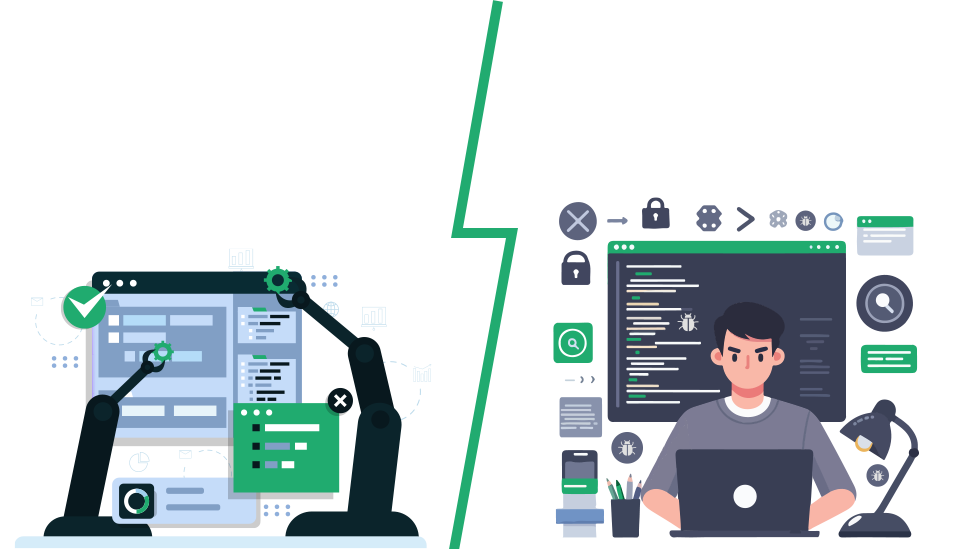
Criteria | Automation Testing | Manual Testing |
Execution Speed | Fast and can run multiple tests at the same time. | Slower as tests are executed manually by QA testers. |
Repeatability | Test scripts can be reused across different test cycles. | Tests need to be repeated manually each time. |
Accuracy | Minimizes human error with accurate test execution. | Human mistakes while testing the application are possible. |
Coverage | Can handle large volumes of test data and test scenarios. | Dependent on the QA tester’s availability and time constraints. |
Cost | High initial setup cost but lower in the long run. | Not very costly initially but is expensive due to labor costs. |
Efficiency | Executes tests faster and more repeatedly. | Slower execution due to human intervention. |
Flexibility | Not as adaptable for testing unplanned situations or experimental tests. | Very adaptable, letting you test in new ways and on the spot. |
Maintenance | Requires maintenance of test scripts with software changes. | Requires updating test cases with software changes. |
Setup Time | Longer setup time due to script development. | Shorter setup time as tests can be quickly designed and run by testers themselves. |
User Interface Testing | Limited in detecting visual and usability issues. | Effective in identifying visual and usability issues. |
Regression Testing | Excellent for repetitive regression tests. | Time-consuming and less efficient for repetitive tests. |
Early Feedback | Provides quick feedback in development cycles. | Can be slower to provide feedback due to manual processes. |
Integration with CI/CD | Easily integrates with CI/CD pipelines for continuous testing. | Less suitable for integration with CI/CD pipelines. |
Resource Requirement | Requires fewer human resources after initial setup. | Requires more human resources for ongoing testing efforts. |
Methods and Tools | Utilizes tools like Selenium, QTP, and JUnit. | Uses techniques like checklists, test cases, and tests for exploration. |
Are you ready to improve the quality of your software with a custom testing plan??
Conclusion
From initial concept to final launch, Zenkoders, a leading US-based IT mobile application development company offers complete services for your app. We have also put together a team of professional QA testers to make sure that your app doesn’t crash after it’s released.
In the debate between manual and automation testing, it’s clear that each approach has its unique strengths and limitations. Manual testing shines in scenarios requiring human input. It is good when you need exploratory testing and usability assessments. On the other hand, automation testing is good in efficiency, repeatability, and the ability to handle large volumes of test cases.
The best approach depends on the specific needs of your project. Whether you’re a startup or a large-scale business. Understanding and applying each testing type’s strengths will help you achieve your software quality goals.


