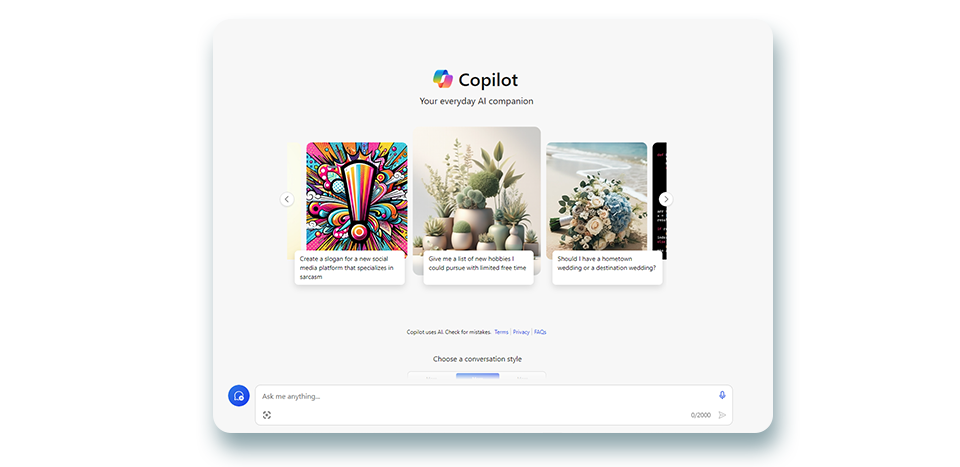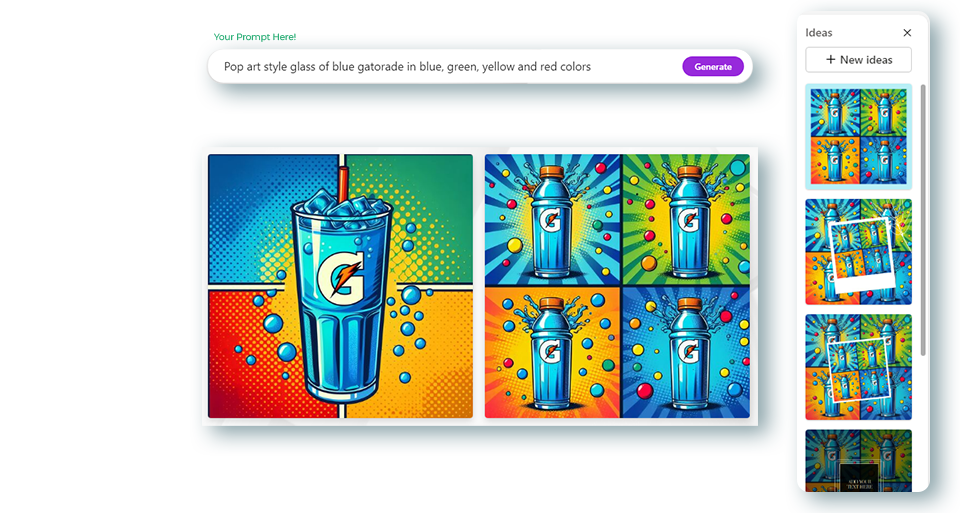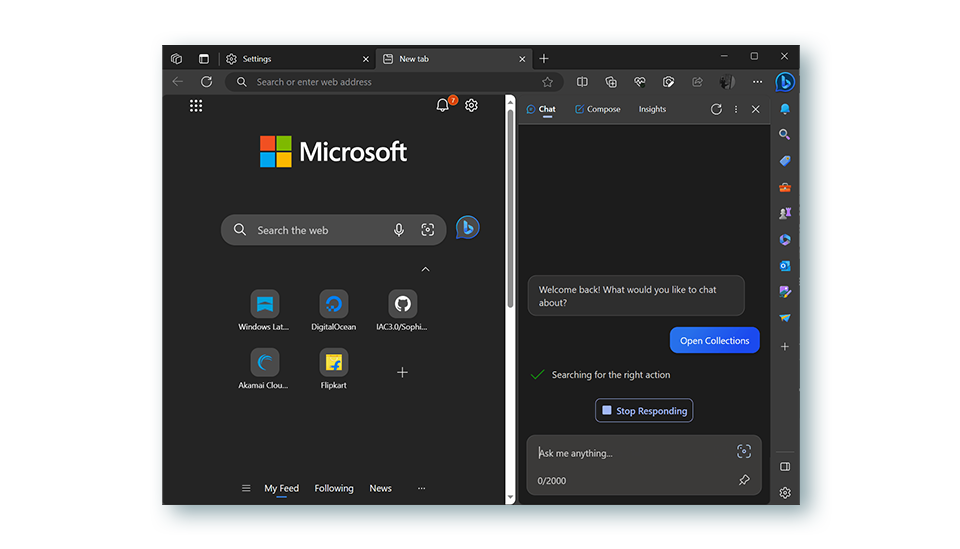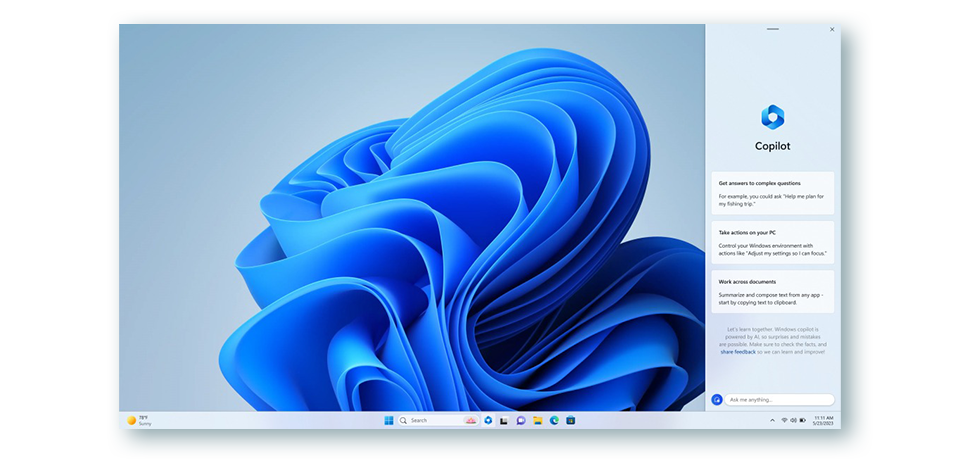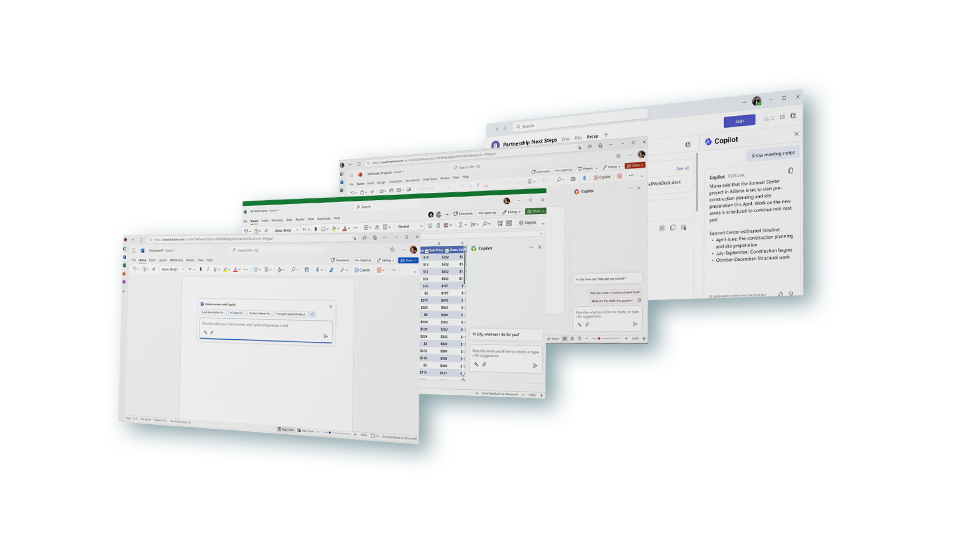Artificial Intelligence (AI) is the new buzzword of modern times and is more than popular in today’s age, almost every major industry has jumped on the AI bandwagon and invested a significant chunk of their revenue into developing and incorporating some aspect of AI to enhance their products and services. One of the most prominent names when it comes to AI-based products is microsoft. Microsoft first introduced its AI chatbot in the shape of Bing Chat, it was an integrated chatbot in the Edge browser, that allowed users to access information, gain inspiration, and browse specific topics without browsing through countless web pages all through text prompts.
In early February 2023, Microsoft rebranded Bing Chat to Copilot, with its feature set revamped and now being powered by more advanced technology than ChatGPT, OpenAI’s GPT-4. This transition is an important moment in Microsoft’s AI journey, promising enhanced capabilities and a more seamless user experience.
What is Microsoft Copilot?
In a few words, Microsoft Copilot is a chatbot developed by Microsoft and launched on February 7, 2023. Based on a large language model, it can cite sources, answer complex questions, give ideas, create stories, Generate images, and everything in between, all from just simple text prompts. It is the primary replacement for now discontinued Microsoft’s Cortana.
But what does all that mean for the end user? Imagine Copilot as your virtual assistant, both a standalone GPT and also residing within the Microsoft 365 suite and seamlessly integrated into popular applications like Word, Excel, PowerPoint, Outlook, and Teams.
What’s its mission?
It was designed to be a helping hand by automating tedious and repetitive jobs, providing informative recommendations and suggestions on various topics, and ultimately improving your overall productivity and effectiveness at work.
Copilot’s reach extends to the Bing search engine and even the Windows operating system, ensuring that wherever you go, Copilot is there to assist and help you.
So, it’s like Clippy?
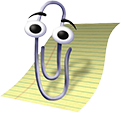
Copilot is not just relying on traditional computing power to get the job done. Copilot is ready to make use of specialized AI processors created especially to handle complicated language models and inference tasks locally right on your desktop or mobile PC, thanks to the new processors from industry giants like Intel and AMD.
Therefore, when you use Copilot, whether it’s for smart suggestion generation or to automate tedious and repetitive tasks, you’re utilizing the combined strength of advanced AI algorithms and specialized hardware acceleration, all working together to provide you with a smoother and more efficient workflow.
The Multiple Copilot’s
Microsoft has launched multiple AI tools since Bing chat and all those provide a wide array of features offered by Copilot across different platforms and applications, all designed to simplify tasks and boost productivity in simple, everyday language:
Standard Copilot Chatbot:
This is the most basic version of Copilot, it’s a standalone Chatbot that acts as your digital assistant, always at your service to assist you with various tasks. Whether it’s suggesting ideas, automating repetitive tasks, or helping you write text, Copilot is here to save you time and effort.
Microsoft Designer:
Microsoft Designer is an AI-powered graphic design app that uses AI technology to help users create designs with simple text prompts. It was introduced in late 2022, launched in beta mode in April 2023, and is now integrated with Copilot.
The best part of Microsoft Designer is that no prior knowledge is required about complex designing concepts, just a few relevant prompts and it turns it into reality, it is the best free AI art generator out there for beginners, one can alter it and manipulate it according to your needs.
Copilot Pro:
Microsoft’s Copilot, which offers quick and simple access to an AI chatbot that will respond to your questions, produce content, and make graphics on demand, is already free and available as a dedicated webpage, mobile app, and built-in Windows application. However, Microsoft offers Copilot with a Pro edition that costs $20 a month and offers additional features and improved access.
The Pro edition currently provides several advantages, and more are on the way:
- Improved speed and availability of GPT-4 and GPT-4 Turbo during peak hours.
- Use Microsoft Designer to create AI images more quickly, with 100 images every day.
- Copilot Builder (coming soon) will let you develop personalized and customized Copilot GPTs shortly. At the moment, you can only do this with a $30 monthly Copilot Studio subscription.
Integration with Edge:
Bing Chat was initially a part of Edge and has now been rebranded and revamped to Copilot and integrated right into Microsoft Edge, it provides helpful information and suggestions based on the websites you visit, lets you compare products right in your sidebar, summarize different types of documents, including PDFs and longer website content, making it easier to consume.
Copilot for Windows:
The Copilot smart assistant now comes with the new Windows 11, it acts as a helping hand when navigating your PC. With Copilot you can now control your computer using just your voice. Whether you want to open an app, search the web, or send an email, simply speak your command, and Copilot will take care of the rest, making your computer more accessible and user-friendly.
Mobile Apps:
Take Copilot on the go with mobile apps available for both Android and iOS devices. Whether you’re out and about or lounging at home, Copilot is always within reach, ready to assist you wherever you are.
Application Integration:
Copilot is now available with every product of the Microsoft 365 family:
- Word: Copilot helps you write documents more efficiently by suggesting text and offering rewrite suggestions to make your content unique and make it stand out, all in the familiar Microsoft Word.
- Excel: Copilot can assist with formatting, creating graphs, identifying trends in your data, in short help analyze data altogether in Microsoft Excel.
- PowerPoint: With the help of Copilot you can easily create professional presentations in just a few clicks. Copilot can offer templates regarding the topics you want to create a presentation on, help in summarizing information, and even adjust styles and animations.
- Outlook: Copilot in Outlook allows you to save time with managing emails and meetings by generating summarized reports.
- Teams: Copilot’s integration into Microsoft Teams allows for all-round better management of tasks and meetings with features like Summarize key discussion points and suggested action items, all in real-time during a meeting or a call, quick review of the main points, action items, and decisions in a conversation, Find and use old information in documents, presentations, emails, calendar invites, notes, and contacts.
- Github Copilot: GitHub Copilot is a cloud-based artificial intelligence tool developed by GitHub (owned by Microsoft) and OpenAI to assist users by creating templates and autocompleting code.
Conclusion
In conclusion, Microsoft Copilot represents a huge leap forward in AI-powered productivity tools. From its beginning as Bing Chat to its evolution into the now versatile Copilot, we know today, Microsoft has continually pushed the boundaries of what AI can do to facilitate and enhance our digital experiences.
Microsoft Copilot is the future of AI-driven productivity tools, users can easily navigate the complexities of the digital domain with ease, unlocking new levels of productivity and innovation along the way with Copilot.