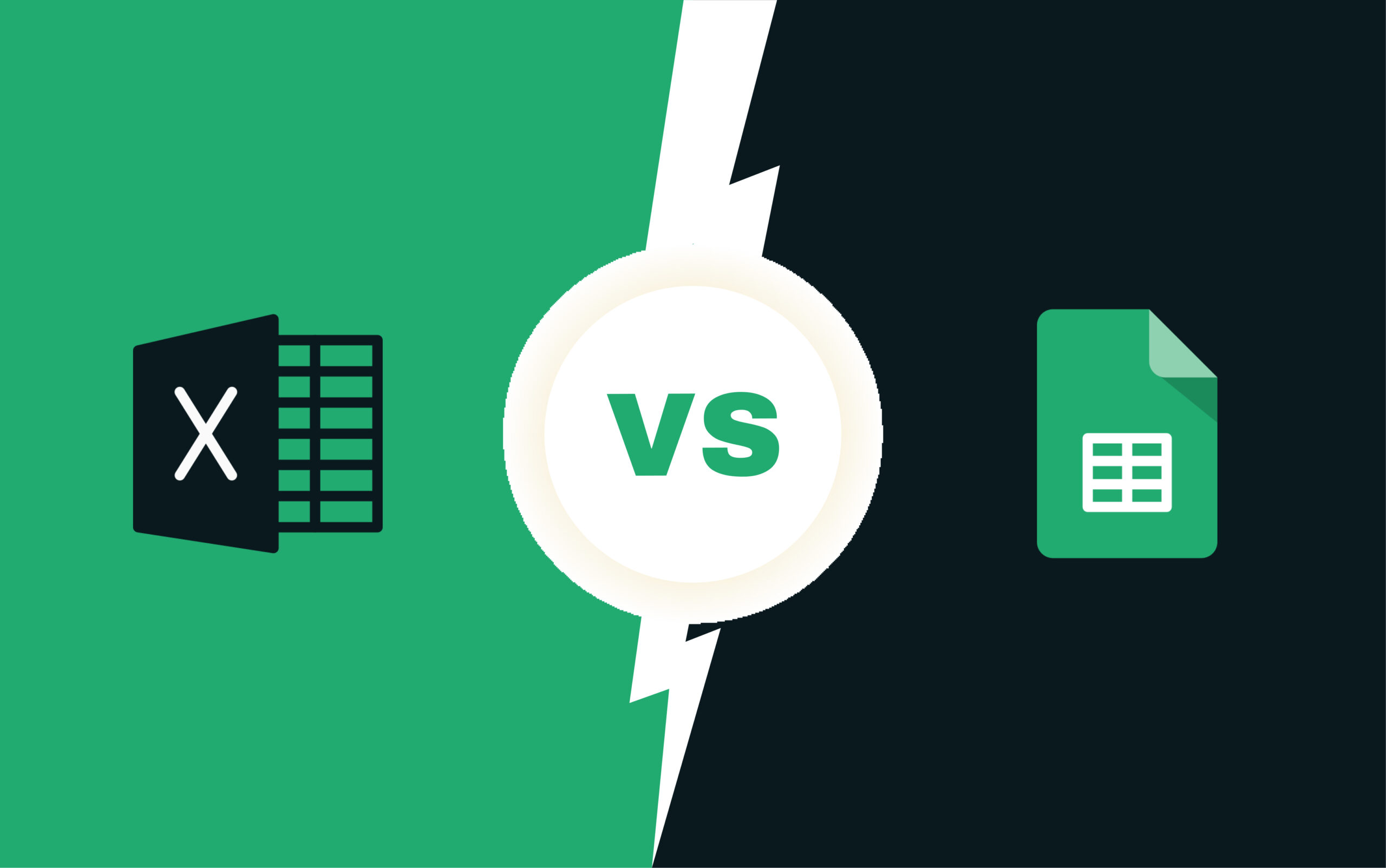One of the most typical duties in any firm, corporation, or company is data organization or list management. Despite the fact that several software packages offer to arrange information in nice and clear spreadsheets, MS Excel and Google Sheets are the two most popular apps and tools.
Excel and Google Sheets are both sophisticated spreadsheet programs with unique capabilities. Although Excel and Google Sheets have many features in common, they also differ significantly from one another.
This blog examines the key distinctions between Excel and Google Sheets, which will assist us in understanding the benefits of each program. Additionally, this will help us choose between Excel and Spreadsheets as the best spreadsheet program for our requirements.
MICROSOFT EXCEL
GOOGLE SHEETS
Sharing and Collaboration:
| Excel is not a good tool for teamwork when compared to Google Sheets. | Google Sheets is the preferred application for collaboration when compared to Excel. |
Tool for Statistical Analysis & Visualization:
| Excel is the best product for statistical analysis and visualization because it comes with many built-in formulas. | To create an excel flow chart or a Gantt chart similar to those found on Google Sheets, you must perform it manually. |
Cost:
| You must pay $8.25 a month for the new version of Microsoft Office (Office 365), which is the online version. | Google Sheets is open-source and free to use. A business subscription costs $5 a month, and it is available for purchase. You might receive a discount if you purchase for the whole year. |
Seamless and easy to use:
| Excel is simple to use, but you must manually save the file. | You do not need to manually save the Google Sheet. Instead, it will be held automatically by Google’s drivers. |
Charts and graphs:
| A much wider variety of charts are available in Microsoft Excel. You can add animations to your graph to make it stand out, and you can create a chart template that you can reuse for consistency. There are also more customization options available. Excel also allows you to save charts outside of a spreadsheet. | A number of useful charts that are simple to insert are available in Google Sheets. Using the Explore feature, you can also add an automatically generated chart. The chart you create can be modified and saved as an image separate from your sheet. |
Data analysis:
| Excel goes beyond with additional data features. For instance, you can perform a what-if scenario with Goal Seek or the Scenario Manager, make a forecast sheet, create complex pivot tables and accompanying pivot charts, and use a slicer or timeline for advanced filtering. | In Google Sheets, there is an integrated tool for automatically analyzing data by asking questions. |
Macro support:
| Microsoft Excel allows for the use of VBE and the recording of macros. | Users can also record macros in Google Sheets, but VBE is not used there. Instead, it makes use of Google application scripting. |
The Bottom Line:
If you’re worried about costs, want healthy collaboration possibilities, and require access to your workbooks from any computer, Google Sheets is the tool for you. For all of their shared and collaborative work, our team at Zenkoders prefers to use Google Sheets.
If you want strong data analysis and visualization features, don’t want to rely on an internet connection, and want overall advanced capability, Microsoft Excel is the way to go.
In other words, Google Sheets is becoming more and more well-liked. It has the ability to go beyond Excel’s functionality thanks to its simplicity of use, easy collaboration features, and storage capacity. Although Google Sheets still has the upper hand, Excel must concentrate on Mac users if it wants to compete.