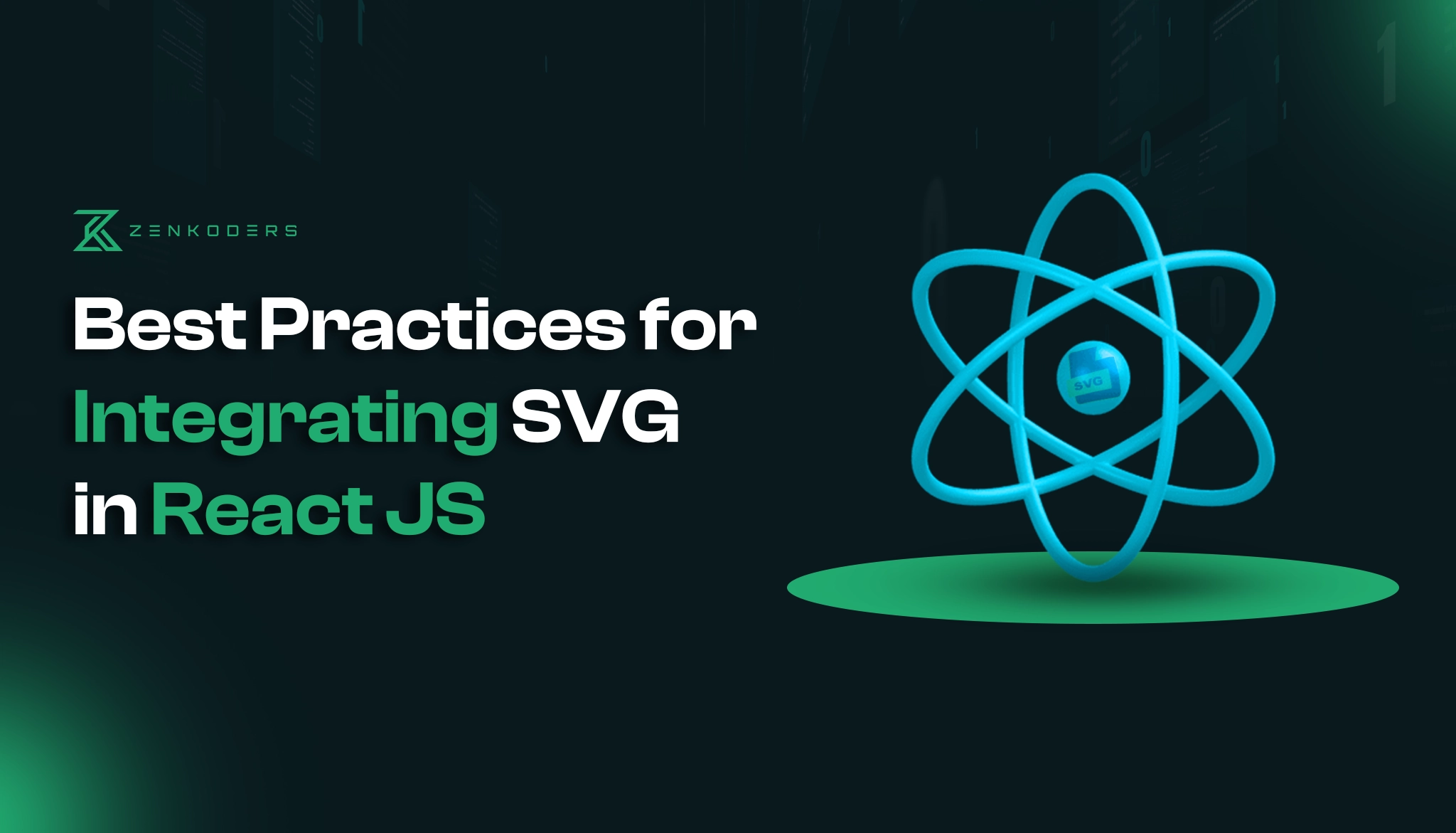Introduction
Have you ever noticed how some websites have graphics that look sharp and clear, no matter what device you’re using? thanks to SVG which has become an important part of modern web and app development. These vector graphics scale without losing quality. JPEGs and PNGs often lose their quality and become pixelated when resized. On the other hand, SVG uses mathematical equations to represent images, allowing them to scale infinitely while remaining crisp and clear. In the context of React applications, there are various methods to integrate SVGs, along with strategies for optimizing their performance.
Ready to own a React Native for both Android and iOS
Our team specializes in developing high-quality cross-platform applications
Understanding SVG
SVG, or Scalable Vector Graphics, is an image format that uses XML to define graphics. Unlike traditional image formats like JPG or PNG, which are made up of pixels, SVGs are made of vector data. This means they describe images using shapes, lines, and paths rather than a fixed set of colored dots. As a result, SVG images provide the best possible quality for your graphics without sacrificing quality, making them a fantastic choice for modern web development.
SVG documents contain structured markup language similar to HTML, they outline the coordinates and properties of the shape that make up the graphic. This structure allows SVGs to be styled or animated easily using CSS and JavaScript.
How to Use SVG in React
One of the most flexible ways to use SVGs in React is by importing them as components. This method treats SVG files like React components, giving you the ability to manipulate their properties and styles directly within your JSX.
To use this method, you might need to configure your build setup, especially if you’re not using Create React App (CRA). If you’re using CRA version 2 or higher, support for importing SVGs as components is built-in. For other setups, you may need to adjust your Webpack configuration.
First, import your SVG file as a component
import React from 'react';
import { ReactComponent as Logo } from './logo.svg';
In this import statement, { ReactComponent as Logo } is a special syntax that tells the bundler to import the SVG as a React component named Logo.
Next, you can use the Logo component in your JSX just like any other React component
const Header = () => (
<header>
<Logo width="50" height="50" fill="blue" />
<h1>Welcome to My Site</h1>
</header>
);
By treating the SVG as a component, you gain the ability to pass props to it. For example, you can adjust its width, height, or fill color directly. This makes it easy to customize the SVG based on the state or props in your application.
Advantages:
- Manipulate SVG attributes directly.
- Apply CSS styles or use inline styles.
- Add event handlers like onClick.
Considerations:
- May require additional setup in your bundler.
- Large SVGs can increase your JavaScript bundle size.
SVG as an Image Source Tag
The simplest way to include an SVG in your React application is by treating it like a regular image file and using the <img> tag. This method doesn’t require any special configuration or dependencies.
First, import the SVG file
import React from 'react';
import logo from './logo.svg';
const Header = () => (
<header>
<img src={logo} alt="Logo" width="50" height="50" />
<h1>Welcome to My Site</h1>
</header>
);
Advantages:
- Easy to implement without extra setup.
- Browsers can cache the SVG file.
Considerations:
- Cannot directly style or manipulate the SVG’s internal elements with CSS or JavaScript.
- Can’t add event handlers to SVG elements.
Direct Inline SVG
Inlining SVG code directly into your JSX gives you complete control over the SVG content. This method involves copying the SVG markup and pasting it into your component.
First, open your SVG file in a text editor and copy the SVG markup.
Then, paste the SVG code into your JSX
import React from 'react';
const Header = () => (
<header>
<svg width="50" height="50" viewBox="0 0 100 100">
{/* SVG content goes here */}
<circle cx="50" cy="50" r="40" fill="blue" />
</svg>
<h1>Welcome to My Site</h1>
</header>
);
Advantages:
- Modify SVG elements and attributes directly.
- Use React props and state to change SVG properties.
- Apply CSS classes or inline styles to SVG elements.
Considerations:
- Large SVGs can make your components bulky and harder to read.
- Updates to the SVG require changes in the JSX code.
SVG as Background Images in CSS
Another approach is to use SVGs as background images in your CSS styles. This method is useful for decorative images that don’t need to be manipulated with JavaScript.
First, create a CSS class that sets the background image to your SVG file
.logo {
width: 50px;
height: 50px;
background-image: url('./logo.svg');
background-size: contain;
background-repeat: no-repeat;
background-position: center;
}
Then, apply the class to a <div> in your component
import React from 'react';
import './styles.css';
const Header = () => (
<header>
<div className="logo"></div>
<h1>Welcome to My Site</h1>
</header>
);
Advantages:
- Use CSS to position and style the background image.
- Keeps your JSX cleaner by handling styles in CSS.
Considerations:
- Background images are not read by screen readers, so important images should not be implemented this way.
- Can’t attach event handlers to the background image.
Inline SVG with dangerouslySetInnerHTML
React’s dangerouslySetInnerHTML prop allows you to insert raw HTML into a component. You can use this to embed SVG code directly, especially when dealing with dynamic SVG content.
First, import your SVG file as a string. You may need to use a loader like raw-loader if you’re using Webpack
import React from 'react';
import logo from './logo.svg';
Then, use dangerouslySetInnerHTML to insert the SVG code
const Header = () => (
<header>
<div
className="logo"
dangerouslySetInnerHTML={{ __html: logo }}
></div>
<h1>Welcome to My Site</h1>
</header>
);
Advantages:
- Useful for SVGs that are generated or modified at runtime.
- Apply CSS classes to the container.
Considerations:
- Using dangerouslySetInnerHTML can expose your app to cross-site scripting (XSS) attacks if the SVG content is not sanitized.
- You cannot use React bindings within the SVG code.
Using Library react-svg
If you prefer a solution that handles the complexity for you, consider using a library like react-svg. This library allows you to import SVGs and use them as components without additional configuration.
First, install the library using npm install react-svg
Then, use it in your component
import React from 'react';
import { ReactSVG } from 'react-svg';
const Header = () => (
<header>
<ReactSVG src="./logo.svg" />
<h1>Welcome to My Site</h1>
</header>
);
Advantages:
- Simplifies the process of importing and using SVGs.
- Offers props for onLoad, onError, and more.
Considerations:
- Adds another library to your project.
- May slightly increase your application’s size.
How to Optimise SVG Performance
Minify SVG Files
Minifying SVG files reduces their size by removing unnecessary data such as comments, metadata, and whitespace. This leads to faster load times as smaller files download more quickly, improving the user experience, particularly on slower connections. You can use optimization tools like SVGO and SVGOMG to automate the minification process without compromising image quality.
You can use this approach through the command npm install svgo -g svgo input.svg output.svg
Use Inline SVG Only When Necessary
While inlining SVG offers greater control, it can increase the size of your HTML and impact performance. It’s recommended to inline small, simple SVGs like icons that benefit from direct manipulation, and use external references for larger or complex SVGs to keep your HTML file size small. This approach reduces the amount of HTML the browser needs to parse and keeps your codebase cleaner and easier to manage.
Compress Large SVG Files
Compressing SVG files further reduces their size. You can simplify path data using vector graphic editors to reduce the complexity of paths without altering the image’s appearance. Removing unused elements like hidden layers, unused definitions, and redundant code also helps in reducing the file size. Limiting filters and effects, and optimizing gradients and patterns can contribute to smaller, more efficient SVG files.
Optimize SVG for Screen Size
Make sure your SVGs are optimized for various screen sizes. This improves both performance and user experience. Using the viewBox attribute makes your SVGs responsive, allowing them to scale appropriately. You can serve different SVGs based on device capabilities or screen sizes using media queries or JavaScript. This approach loads only the necessary assets for a given device, providing the best visual quality across devices without unnecessary data consumption.
Cache SVG Assets
Using browser caching mechanisms can improve load times for returning visitors. By setting HTTP cache headers, you instruct browsers to store SVG files locally, reducing server load and improving performance for users who visit your site multiple times. When updating SVGs, changing the filename or query parameters makes sure browsers fetch the latest version.
Use lazy Loading with Dynamic Imports
Lazy loading defers the loading of SVGs until they are needed, which can improve the initial load time of your application. Using React’s lazy and Suspense features, you can import SVG components when they are needed. This approach reduces the initial bundle size, leading to a quicker initial render.
Are you looking to integrate SVGs into your React applications?
Conclusion
Zenkoders, a company in the USA, has a team of skilled React developers who build modern and high-quality websites. They use tools like SVG to make sure images look sharp and clear on any device, giving users a great experience.
Integrating SVGs into React applications can improve visual quality and user engagement. By choosing the appropriate integration method you can create responsive, and accessible graphics that level-up your application’s user experience. But always remember to optimize performance by using the correct strategies to make sure your SVG is usable and serves its purpose well.
FAQs:
Why use SVGs in React projects?
SVGs are scalable, resolution-independent, and lightweight, ensuring fast load times and crisp visuals on any device. In React, they integrate seamlessly with components, supporting dynamic styling and animations. Our IT services leverage SVGs to enhance performance, maintain accessibility, and deliver responsive, high-quality visuals that scale perfectly without pixelation or quality loss.
Can SVGs affect React app performance?
Yes, but usually positively. Properly optimized SVGs reduce load times compared to raster images. However, overly complex SVGs can slow rendering. Our IT team ensures SVGs are cleaned, compressed, and structured for optimal React rendering, preventing unnecessary DOM complexity while delivering smooth, high-performance visuals even for interactive or animated elements.
How long does it take to implement SVGs in a React project?
For small projects, SVG integration can be completed in hours. For enterprise-grade apps with icon libraries, accessibility features, and animations, it may take several days. We streamline development with reusable SVG components, automated optimization tools, and strict coding guidelines to ensure consistency and performance across the entire application.
How much does it cost to integrate SVGs into a React project?
Costs vary based on complexity, animation needs, and accessibility requirements. A basic integration may start around $300, while full-scale, animated SVG systems can range into the thousands. Our IT services offer tailored pricing, ensuring cost-effective, optimized SVG integration without compromising quality, scalability, or maintainability for your React application.
How do you ensure accessibility for SVGs in React?
We implement aria labels, roles, and descriptive <title> or <desc> tags within SVGs to ensure screen reader compatibility. Our IT services follow WCAG guidelines, ensuring SVGs are keyboard-accessible and usable by all users. Accessibility is built into the SVG integration process from the start to meet compliance and user inclusivity goals.
Are SVGs secure to use in React apps?
Yes, if handled correctly. Inline SVGs can be vulnerable to malicious scripts if not sanitized. We ensure SVGs are sourced from trusted repositories, cleaned of unnecessary code, and processed through secure build pipelines. This prevents security risks while maintaining the flexibility and performance benefits SVGs offer in modern React applications.
Can SVGs be reused across multiple React projects?
Absolutely. We structure SVGs as reusable React components, stored in shared libraries for cross-project use. This approach reduces redundancy, ensures consistent styling, and accelerates development timelines. Our react services help establish scalable asset libraries, enabling teams to maintain brand consistency while saving time and costs across multiple React-based applications.