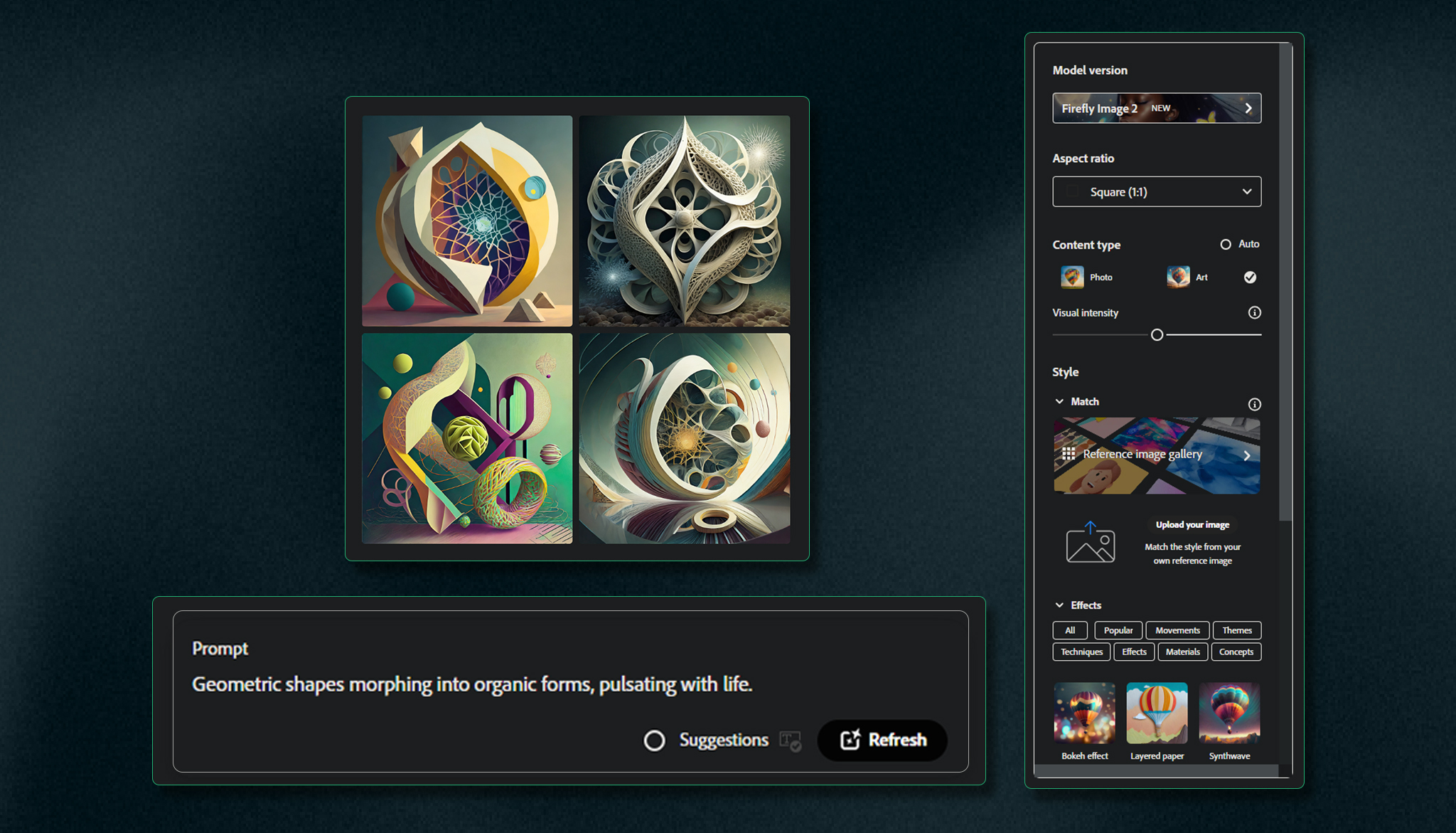Welcome to the future of creativity, where art meets artificial intelligence in the form of Adobe Firefly. Developed by Adobe, the creative software giant renowned for its iconic tools like Photoshop and Illustrator, Adobe Firefly is not just another entry in the world of AI art generators, it’s a suite of generative AI tools that redefines and adds to the creative process for professionals and enthusiasts alike.
What is Adobe Firefly?
Adobe Firefly AI, is an AI-powered suite of tools, introducing users to a seamless fusion of AI Magic with text and imagery.
How Adobe Firefly Is Different from Others
While other AI art generators exist, Adobe Firefly differentiates itself through a combination of advanced technology and ethical considerations. Unlike some counterparts that pull images from the vast spaces of the internet, potentially violating copyrights, Firefly takes an ethical approach. It was carefully and meticuloucly trained only on open-source images, content no longer under copyright, and Adobe Stock materials.
The Suite of AI Models
Adobe Firefly is not just a singular entity; it’s a suite of AI models carefully designed to empower users to generate images and other assets. The process is extremely simple, you provide a text prompt or description, and the AI models work their magic, creating visuals based on your input.
Accessibility
What sets Firefly apart is its accessibility. Unlike previous AI models that required a Discord account or coding knowledge, Firefly simplifies the user experience. No coding skills are needed, and a Discord account is not a prerequisite. All you need is an Adobe account, making the creative power of Firefly available to a broader audience.
Integration with Adobe Creative Cloud
For those already immersed in the Adobe ecosystem, Firefly seamlessly integrates with Adobe Creative Cloud subscriptions. Some Firefly AI features extend their reach into other Adobe programs, including Photoshop, Illustrator, and Adobe Express, unlocking a complete creative experience.
How to Use Adobe Firefly With Photoshop
Transforming your designs with the powerful Adobe Firefly in Photoshop is a straightforward and simple process. Follow these steps to understand how to use Adobe Firefly, create an account, install Adobe Creative Cloud, and utilize the full creative potential of Firefly:
Step 1: Create an Account
- On the Adobe Website, click “Sign in” in the top right, and then select “Create an account.”
- Choose your preferred method for account creation, such as email, Gmail, or Apple.
- Adobe will send a confirmation link to your email. Confirm your account by clicking on the link.
- Once confirmed, you can access the Adobe Creative Cloud desktop app.
Step 2: Install Adobe Creative Cloud
- On the Adobe website, click the “Download” button.
- Click on “Apps” and then select “Creative Cloud desktop app”.
- After downloading, launch the installer.
- Follow the on-screen instructions to install the Creative Cloud app.
- Once installed, launch the app and sign in with your Adobe ID and password.
Step 3: Install Photoshop (Beta) and Start Using the Generative Tool
- Open Creative Cloud on your desktop.
- On the left-hand side toolbar, click on “Beta apps” in the categories section.
- In the “Beta apps” folder, locate and install Photoshop (Beta).
- After installation, open the Photoshop (Beta) app.
- Choose an image you want to edit.
- Below the image, you should see a gray ‘Contextual’ Task Bar.
- Here, you can find Firefly’s Generative Fill tool.
- Enjoy experimenting and enhancing your images with Adobe Firefly!
Note: A standalone web-based Firefly Beta app is now available for testing additional features like Text-to-image, Text Effects, and Generative Fill. To access it, visit the Firefly page, log in with your Creative Cloud account, and sign up. Alternatively, you can download the beta Photoshop app to explore Generative Fill.
What is Adobe Firefly used for?
Adobe Firefly’s AI tools completely change the dynamics of how we approach graphic design within Adobe Photoshop. It provides the user with a suite of AI-Powered tools, some of which are:
Text to Image
Start a journey of creativity with Firefly’s innovative Text-to-Image feature. Whether your vision is grounded in realism, like portraits and landscapes, or takes flight into abstract art and fantasy illustrations, Firefly brings it to life. Simply describe your desired image, and let Firefly shape your words into a stunning visuals.
Text Effects
Set your text apart from the rest with Firefly’s Text Effects, effortlessly creating designs that not only communicate but also captivate. Elevate your digital presence by effortlessly emphasizing information and adding visual flair to social media posts, flyers, and posters. Firefly transforms your text into a visual masterpiece.
Generative Fill
Unleash your creativity by reshaping images with Firefly’s revolutionary Generative Fill feature. Whether you’re removing, adding, or replacing elements within your image, Firefly simplifies the process through easy text prompts.
Generative Recolor
Take control of color themes with Firefly’s Generative Recolor feature. Apply desired color schemes to vector images using everyday language. Experiment freely, allowing Firefly to redefine your approach to color customization. Your designs take on a personalized touch, standing out in a sea of visuals with unique and vibrant color variations.
Adobe Firefly vs other tools
Adobe Firefly sets itself apart through a suite of innovative AI-powered features. Let’s look into how Firefly compares with other notable tools in the market.
Firefly vs DALL·E:
When it comes to transforming creative visions into AI-powered masterpieces, Adobe Firefly stands out from the renowned DALL·E. While DALL·E focuses primarily on image generation, Firefly’s capabilities extend beyond, introducing a comprehensive suite of generative AI tools. From text effects to altering the mood of images, Firefly offers a spectrum of creative possibilities that transcend the singular focus of DALL·E.
Firefly vs Midjourney:
Adobe Firefly surpasses Midjourney in some cases, providing a diverse array of functionalities. While Midjourney may excel in specific aspects, Firefly offers users the ability to generate images, manipulate text effects, remove distractions from photos, and even add new elements to illustrations. The seamless end-to-end editing experience sets Firefly apart, ensuring a holistic approach to creative exploration.
Firefly vs Stable Diffusion:
Adobe Firefly takes on Stable Diffusion by combining stability with versatility. Unlike Stable Diffusion’s singular functionality, Firefly empowers users to go beyond image generation. Whether testing diverse design options, or adding texture to 3D objects, Firefly promises an all-encompassing creative journey. The integration with Adobe workflows further solidifies Firefly’s position as a versatile and stable choice for generative AI enthusiasts.
Future of Adobe Firefly
Looking ahead, Adobe Firefly promises an exciting array of features, tailored explicitly for its core audience of professional designers:
Text to Vector:
Unlock a new dimension of creativity with Firefly’s Text-to-Vector feature. Seamlessly transition from textual concepts to versatile and editable vector graphics with simple text prompts. Empowering designers to create editable vectors effortlessly streamlines the design process.
Text to Brush:
Transform your creative workflow with Firefly’s Text to Brush. Generate custom brushes for Adobe tools like Photoshop using intuitive text prompts. Firefly’s innovative approach will allow designers to infuse their toolkit with a personal touch, enhancing the efficiency of brush creation.
Sketch to Image:
Witness your sketches come to life with Firefly’s Sketch to Image. Turn your hand-drawn illustrations into vibrant, full-color images, bridging the gap between traditional sketching and digital design. This feature promises to elevate your artistic journey, providing a seamless transition from the tactile feel of sketching to the dynamic possibilities of digital imagery.
Text to Template:
Effortlessly generate editable templates with Firefly’s Text to Template feature. This powerful addition will simplify the template creation process, catering to the diverse needs of professional designers.
Project Stardust:
Project Stardust is a soon to be released feature of adobe firefly, where users will have the power to manipulate pictures at will. With Adobe Firefly’s Image 2 Model, reshape reality effortlessly – change backgrounds, manipulate subjects, insert new objects, remove distractions, and more. Project Stardust unveils a load of possibilities, turning every picture into a canvas for boundless creativity.
Conclusion
Adobe Firefly is a revolutionary AI-powered suite of tools, seamlessly blending art and artificial intelligence. Firefly distinguishes itself through advanced technology and ethical considerations, using open-source and copyright-free materials for training.
It empowers users to effortlessly generate images and assets by providing a simple text prompt or description. Notably, Firefly stands out for its accessibility, requiring no coding skills and only an Adobe account. Its integration with Adobe Creative Cloud enhances the user experience, extending its capabilities into popular Adobe programs.
In essence, Adobe Firefly represents the future of graphic design, offering an ethical, accessible, and innovative approach that promises to redefine creativity in the digital world.