What is SaaS? How Does it Benefit Your Business?
What is SaaS?
SaaS (Software as a Service), is a cloud-based software delivery model where users can access applications and solutions over the Internet on a subscription basis, so instead of purchasing and installing software on individual devices, users can log in to the software using the internet and start using it right away.
Types of SaaS Solutions:
There are primarily two types of SaaS solutions:
B2B SaaS:
B2B SaaS are software applications designed specifically to cater to the needs of businesses. Organizations use these solutions for various purposes, such as project management, customer relationship management (CRM), enterprise resource planning (ERP), and other collaboration tools.
B2C SaaS:
B2C SaaS, on the other hand, is targeted towards individual consumers and end-users. These solutions are often consumer-oriented and include applications such as streaming services like Netflix, productivity tools like Adobe and Canva, and social media platforms like Snapchat and Instagram.
B2B vs B2C Saas:
While both B2B and B2C SaaS are meant for different audiences, they share common characteristics such as subscription-based pricing, cloud-based delivery, and scalability. However, B2B SaaS applications are focused more on enterprise-grade features, security, and customization options tailored to the needs of businesses.
Benefits of SaaS for Your Business
Now that we understand what SaaS is, let’s look into how it can benefit your business.
Cost-effective software
One of the key benefits of SaaS is its cost-effectiveness. With SaaS, businesses can avoid huge upfront costs associated with purchasing software licenses or setting up hardware. With SaaS solutions the hardware running the product or software is stored and maintained by the provider, the business would only have to pay a monthly or annual subscription fee to access the software. This makes it a more budget-friendly option for businesses of all sizes.
Scalable Software Solutions
Another benefit of using SaaS is that it offers scalable software solutions that can grow to one’s business needs. Whether you are a small startup or a large enterprise, SaaS applications can easily scale up or down based on your requirements and needs.
Remote Access Software
With SaaS solutions, users can access software applications from anywhere at any time as long as they have a stable internet connection. This is especially beneficial for businesses with remote or multiple distributed teams, as it allows employees to collaborate easily regardless of their physical location.
Subscription-based software
SaaS operates on a subscription-based model, which means that businesses can easily add or remove resources as needed without having to purchase additional licenses. This flexibility makes it easier for companies to manage their software costs and scale their operations accordingly.
Cloud-based Applications
SaaS applications are hosted in the cloud, which offers several advantages, such as automatic updates, data backup, and enhanced security. This eliminates the need for businesses to manage and maintain their IT infrastructure like buying, setting up, and maintaining servers and other hardware and software, saving both time and resources.
Challenges Faced With SaaS
Even tho software as a service (SaaS) is the go-to business model for most IT companies, it does have some limitations. The most significant disadvantages of SaaS platforms over traditional software are:
Security Risks:
There are significant security loopholes when working with SaaS, Data theft, phishing, malware, and hacking are some of the threats that leave customers at risk. Unauthorized access and data loss are common if proper security measures are not taken.
Dependency on Internet Connectivity:
SaaS apps demand a reliable internet connection. If there is an internet outage or if the service provider experiences server troubles, it may halt corporate operations and result in major losses.
Data Ownership Concerns:
With traditional software, data is usually stored on-premises with servers and all the hardware running the operations is housed under one roof, giving businesses full control. But with SaaS software, the data is stored on external servers, raising concerns about data ownership, access rights, and what happens if the service provider is out of business or for some reason down.
Customization Limitations:
Traditional software can often be tailored to a company’s specific requirements. On the other hand, SaaS might offer limited customization choices, causing businesses to make adjustments to the software rather than the other way around.
Recurring Costs:
While SaaS may appear to be cost-effective at first since it uses a subscription-based model, it requires companies to spend constant costs over time. In the long term, these recurrent costs may exceed the one-time cost of traditional software.
Data Transfer and Bandwidth Issues:
Transferring large volumes of data to and from SaaS applications can be time-consuming and might need additional bandwidth costs depending on the provider and services you use.
SaaS pricing
SaaS providers typically use one of many subscription-based pricing models for customers.
Free or ad-based:
In this model the services are free for users, here SaaS providers usually make a profit by advertisements. There is typically an option to upgrade to a paid tier that doesn’t include ads.
Fixed-rate:
A fixed monthly or annual subscription fee is set for using the full suite of services provided by the SaaS provider.
Per user:
Pricing is based on how many people will be using the service for each subscription. There is a fixed price for every user.
Per user tiers:
Pricing is based on the number of active users that can exist on a single subscription.
Storage tiers:
Customers may have free access to a service but will be required to pay for storage if they wish to continue using the product after they pass the free limit.
Pay-as-you-go or usage-based:
The more customers use the service or the more services are utilized, the more they are billed, and vice versa.
Feature-based tiers:
In this model, reduced versions of the software with limited features are available at a lower price than the maximum functionality tier.
Freemium:
The service will be generally free to use with an entry-level tier. However, there will typically be functional restrictions in place that are designed to upsell customers to a paid tier.