The majority of classic graphic design software, such as Photoshop or Affinity Designer, was created with experts and professionals in mind. Canva, on the other hand, is unique. It is a graphic design tool that has always focused on making it easy for all users to create beautiful designs for anything from social media posts to infographics to presentations.
Canva is specifically made to empower individuals across all proficiency levels, promoting a creative environment where both novices and professionals can effortlessly bring their design visions to life.
Canva’s Approach
Canva’s Mission:
Canva’s basic concept revolves around an ambitious goal: making design accessible to all individuals. Canva’s simple interface has become a must-have for all those individuals looking to express their creativity through visually appealing designs. Canva has constantly presented itself as an all-inclusive platform, allowing users to produce everything from stunning social media posts to engaging infographics and powerful presentations, all under one platform.
AI Integration in Canva:
Canva’s entrance into artificial intelligence was one of the biggest advances forward in the platform’s progress. The introduction of the Background Remover tool in 2019 shows Canva’s dedication to simplifying complicated design tasks. The addition of this tool represents the significant potential of AI with its single-click abilities, setting the foundation for the much bigger incorporation of advanced AI tools inside the Canva ecosystem.
Canva’s AI-powered design tools:
Canva is at the center of the creative world by continually expanding and developing a variety of AI-powered tools, which are prominently placed within its “Magic Studio.” With the constantly growing AI-powered design tools designed to not just simplify but also change the design process. Each tool in the Magic Studio plays an important role in improving how users approach graphic design, from reducing tedious tasks to creating new levels of creativity.
Canva’s new AI-powered design tools now include:
Overview of Canva's new AI-powered design tools:
Canva’s powerful AI features have been appropriately condensed under the user-friendly “Magic Studio,” reshaping the visual design experience. These technologies push the boundaries of creativity, offering users novel solutions. It is important to note, however, that some features are only available in Canva’s paid Pro or Teams plans, highlighting the platform’s commitment to providing professional creative skills.
Magic Studio:
Canva’s “Magic Studio” is the main hub of AI-powered design, easily accessible from Canva’s main menu. The tools within this studio, such as Magic Switch and Magic Write, seamlessly integrate into the design workflow, enhancing user interaction and experience.
Advanced Features
While Canva offers some AI features and tools for free to all users, the full potential is unlocked with the Pro or Teams plans. Exclusive tools like Magic Eraser, Background Remover, Magic Switch, Magic Morph, Magic Grab, Magic Expand, and Magic Animate are reserved for subscribers.
Balancing Access and Usage
Even within the free plan, Canva lets users experience and use the AI capabilities with specific usage caps. For instance, Magic Write offers 50 uses for free users and 500 for paid subscribers per month. Magic Media, known for Text to Video, grants five uses for free and 50 for paid users. These limits encourage users to explore the benefits and potentially upgrade to a paid plan for unrestricted access.
Magic Media: Text to Image and Text to Video
Text to Image
Magic Media’s Text to Image feature utilizes Stable Diffusion, delivering a generative AI tool similar to industry leaders like DALL·E and Midjourney. By describing the desired image, users can see the prompts come to life by AI. The one-click style options, including Photo, Neon, Minimalist, Watercolor, Retro Anime, and Dreamlike, further enhance the creative process.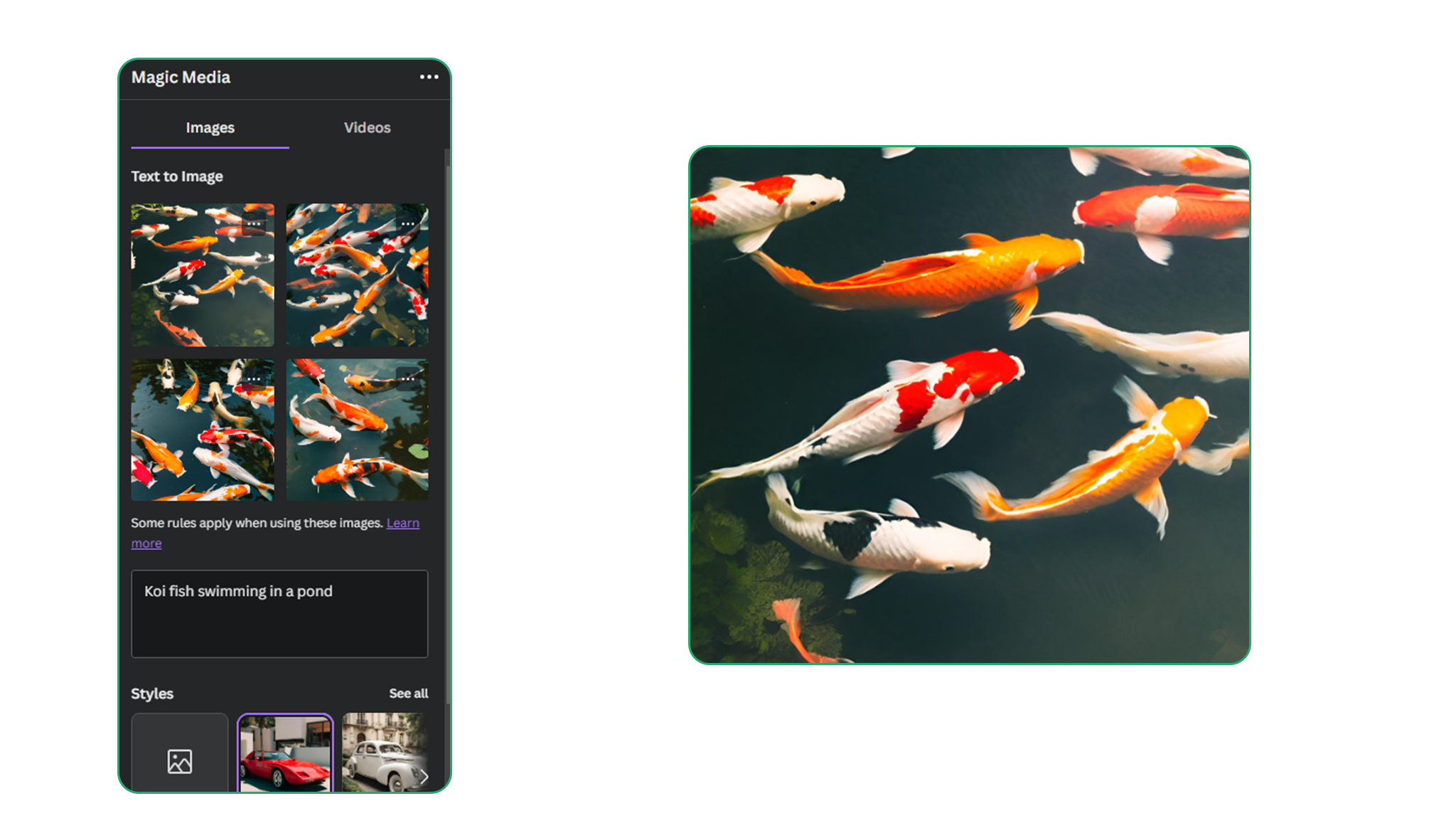
Text to Video
Text to Video in Canva magic design is powered by Runway. The ability to create high-quality videos from simple text prompts introduces a level of accessibility to all users which was previously reserved for skilled animators. The seamless integration of Runway technology puts Canva as a potential contender in the animation space.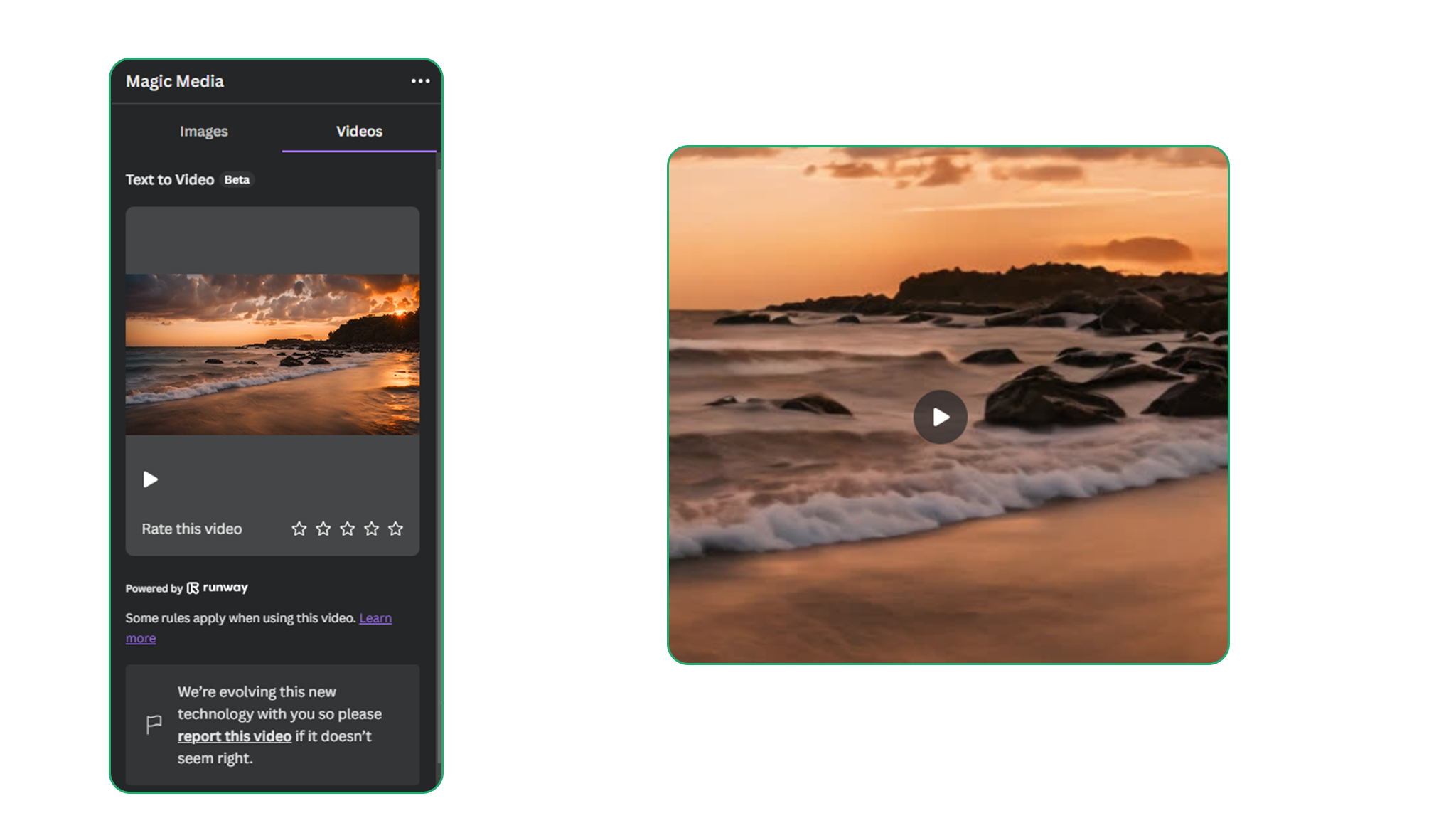
Magic Eraser
Magic Eraser in Canva is a game-changing feature in photo editing, it’s a lifesaver for individuals who are new to photo editing, as they don’t have to deal with the tedious task of manually removing unwanted objects. With a simple selection and a few strokes, Magic Eraser swiftly removes any unwanted elements from the images and saves significant design time in the process.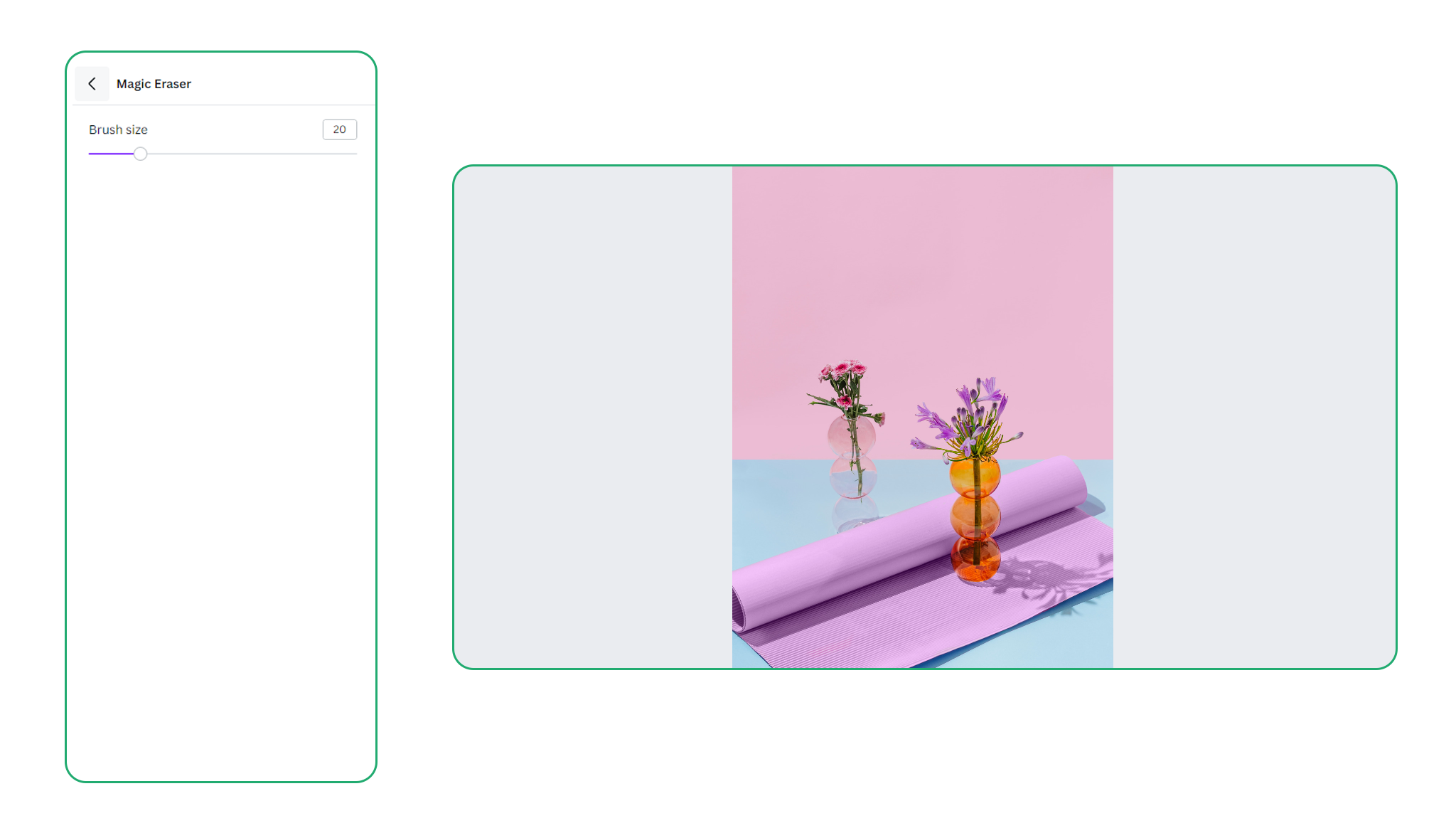
Magic Edit
Magic Edit is an engaging graphic design experience that allows users to transform one object into another with a single click. The playful yet functional approach of this tool makes it a very valuable resource for designers and marketers looking for quick design revisions.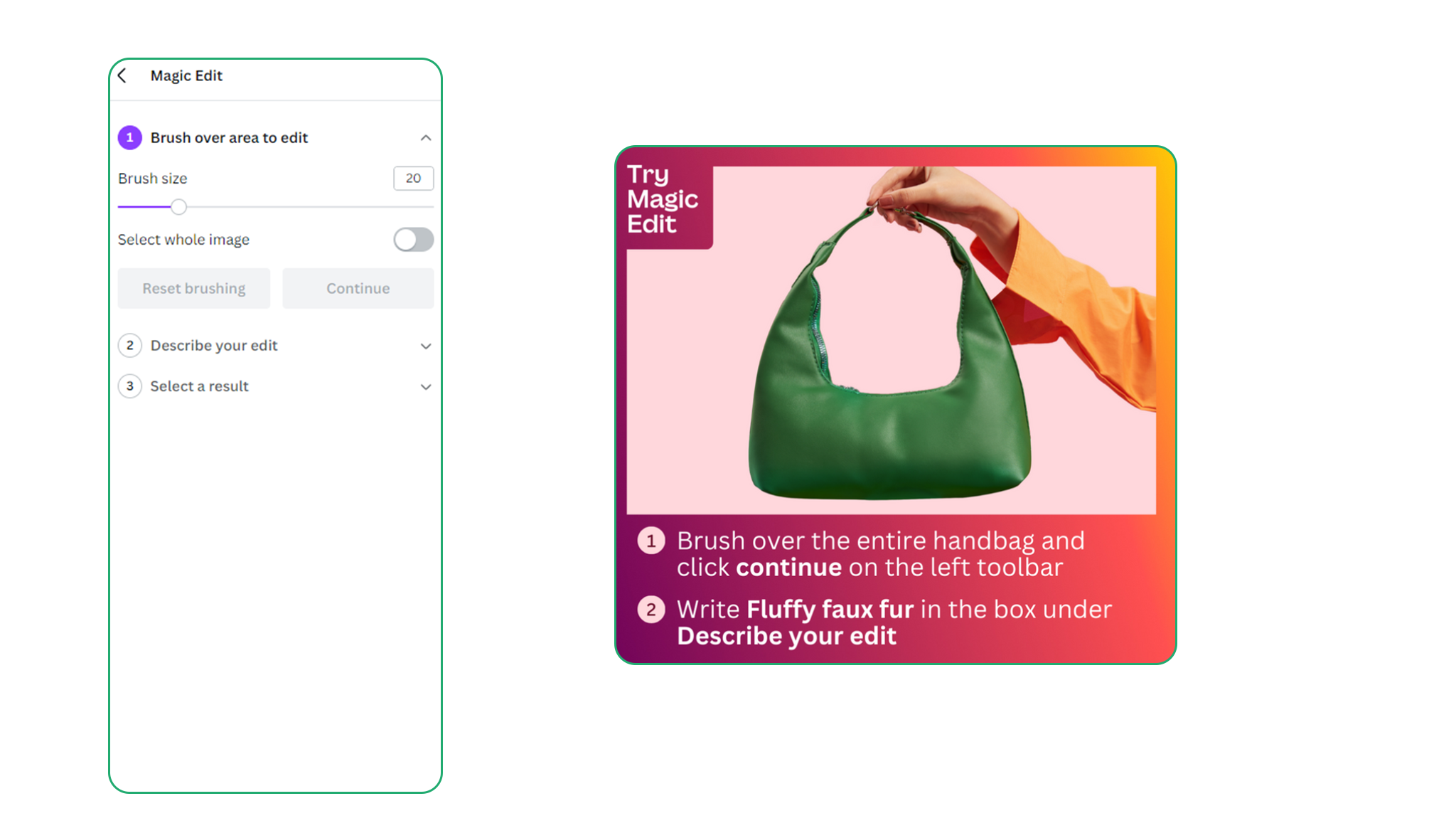
Magic Grab
Magic Grab instantly converts static photos into editable workspaces, it allows you to choose any object in a static image and change it, speeding up the design process. Similar to Canva’s Background Remover, this function saves a lot of time with AI-powered solutions.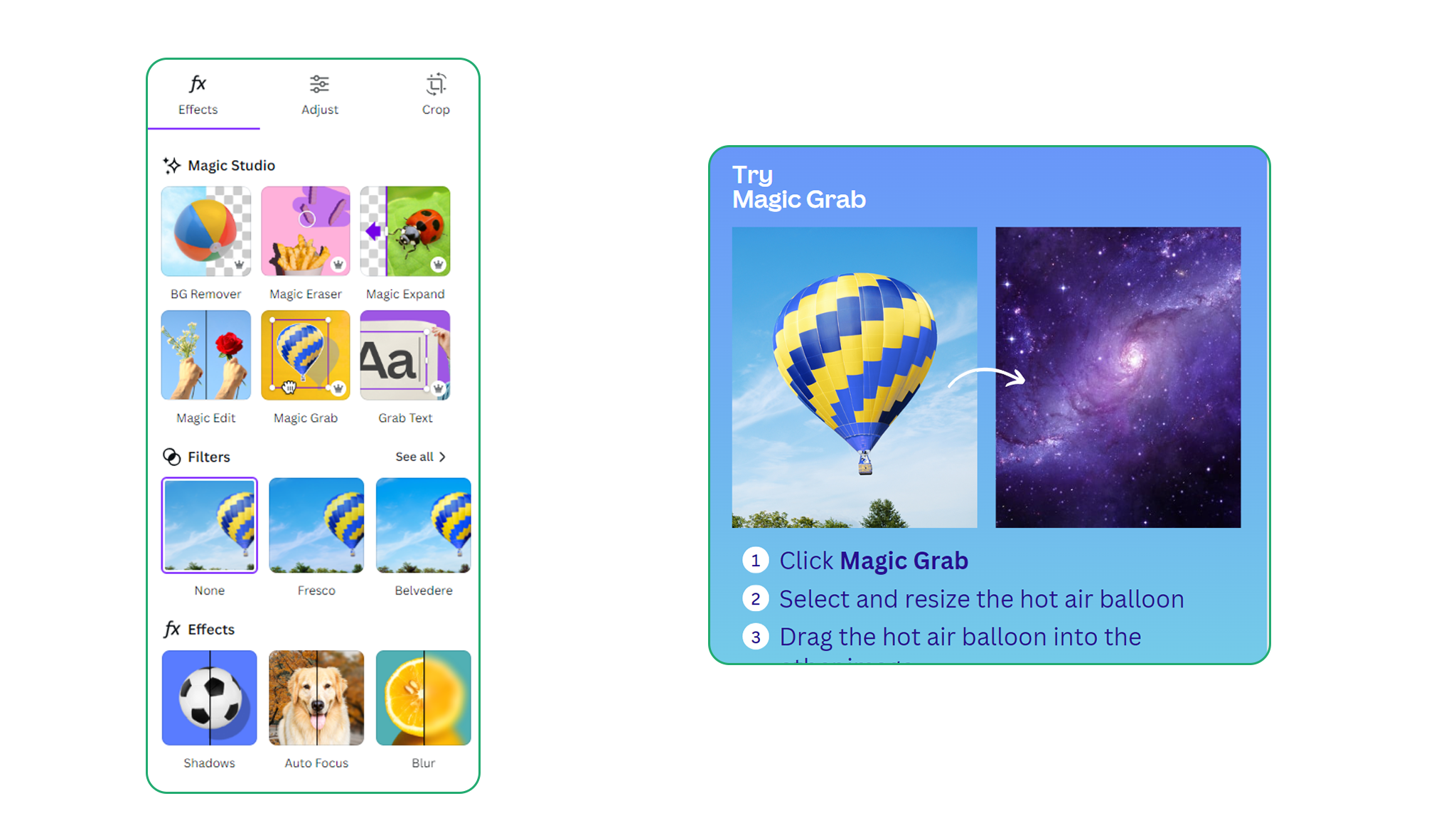
Magic Expand
Magic Expand uses artificial intelligence to extend image borders, making it a versatile creative tool. While careful consideration is required for the best results, It’s particularly well-suited to extending landscapes, rather than complex backgrounds.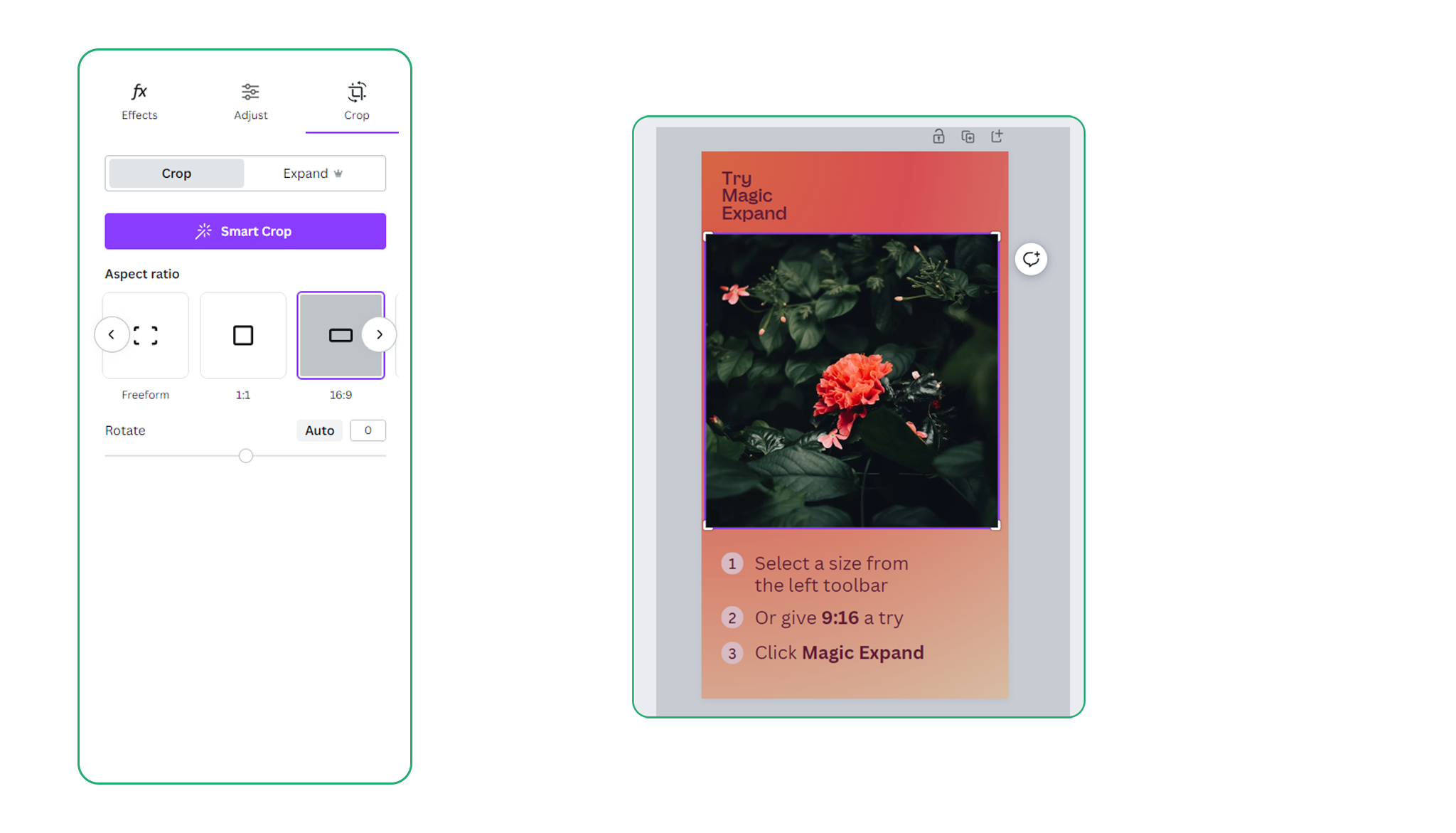
Magic Morph:
Magic Morph allows users to use AI text prompts to transform text, objects, and forms. For marketing material like social media graphics, banners, and flyers, this allows users to create unique imagery and let their creativity fly.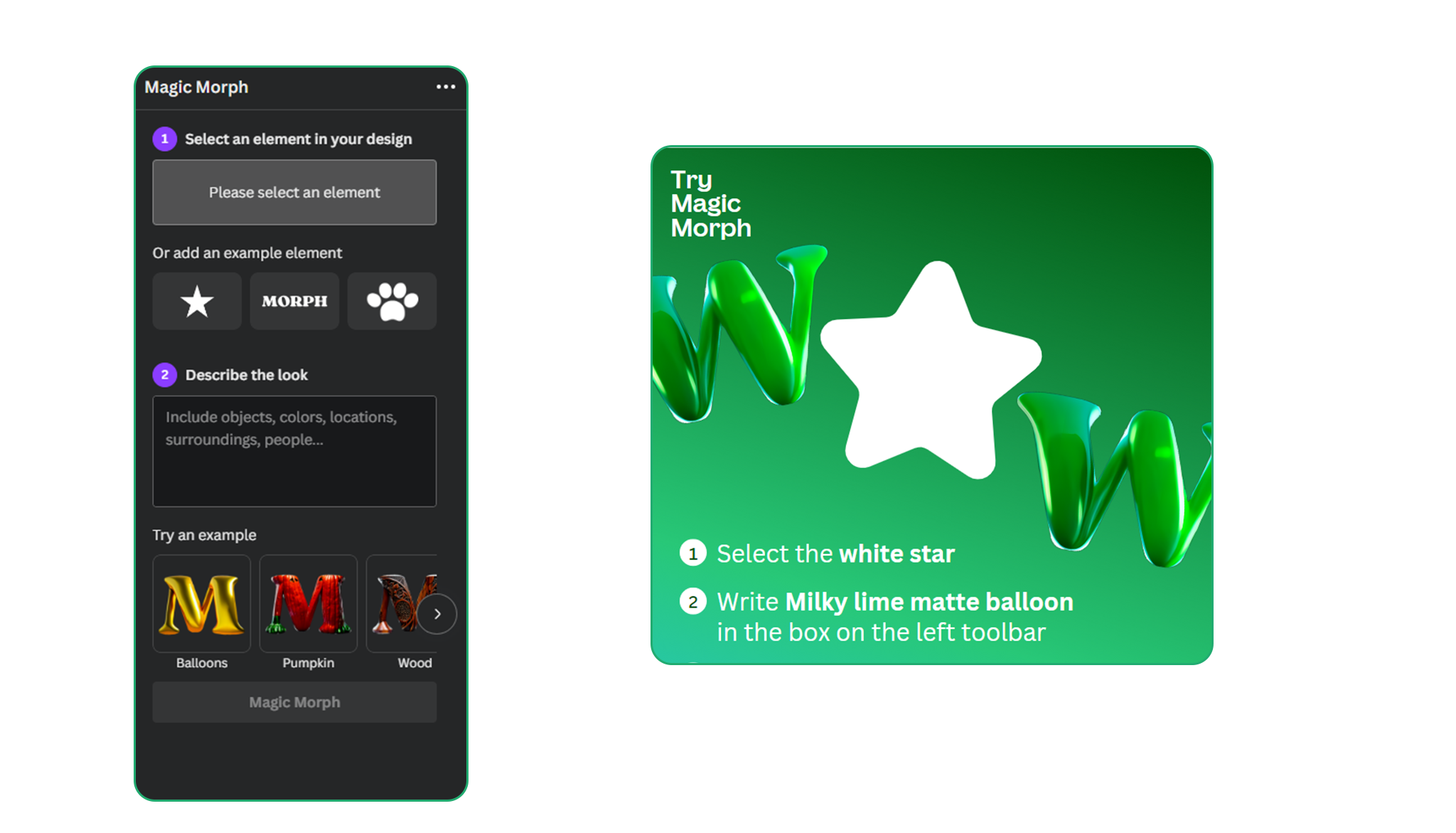
Magic Write:
Canva’s Magic Writer is an embedded AI text generator, Magic Write, simplifies content production by smoothly incorporating AI-generated text into the design process. This tool fills the gap between verbal and graphic aspects, making it ideal for brainstorming and maintaining consistent brand voices.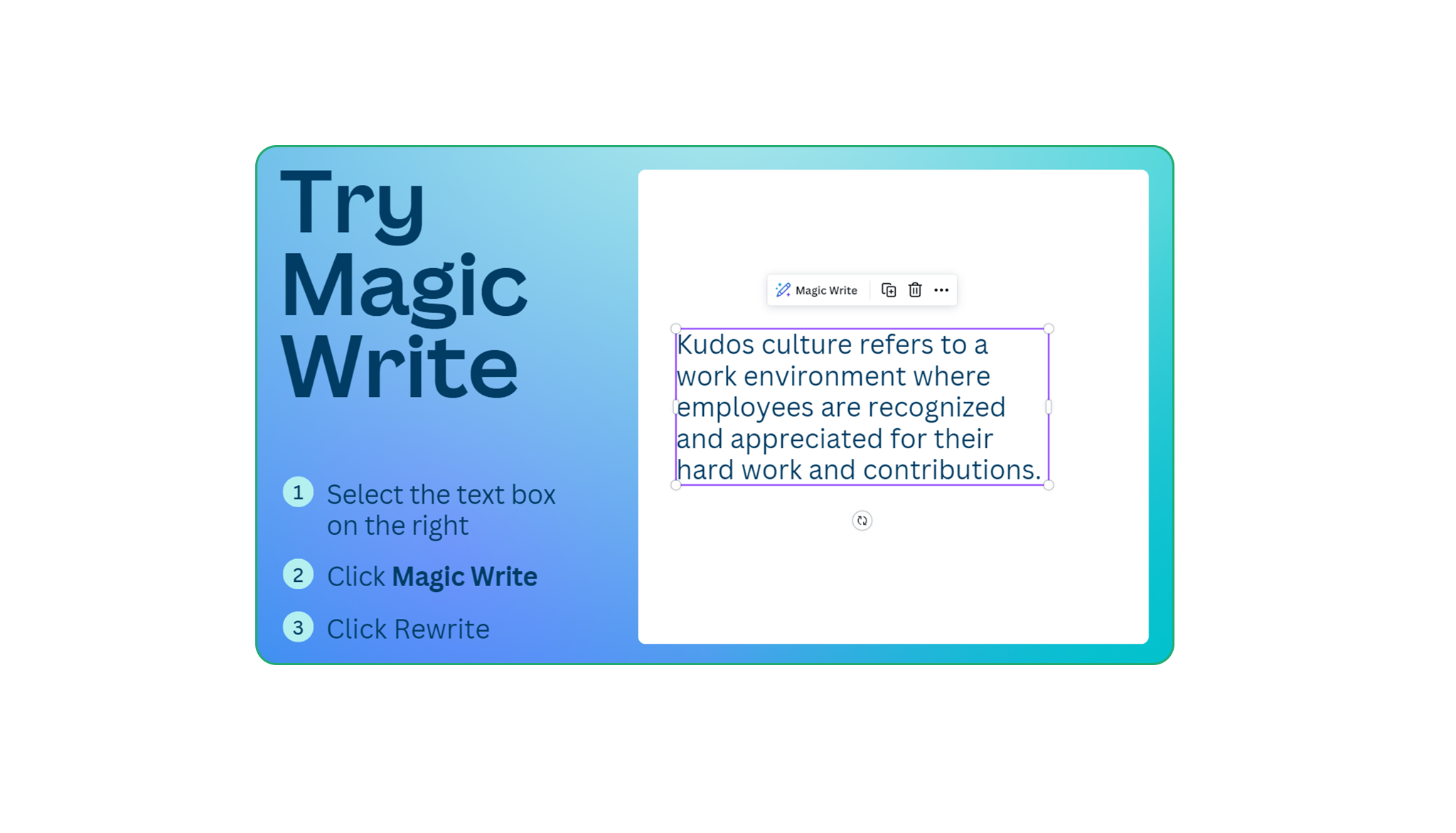
Magic Design:
Magic Design Canva’s Magic Design allows you to simply upload a photo or provide a text prompt that describes what you need, and Magic Design will generate relevant design templates to match. This saves users a ton of time as they don’t have to start from scratch and browse through an expansive library of templates.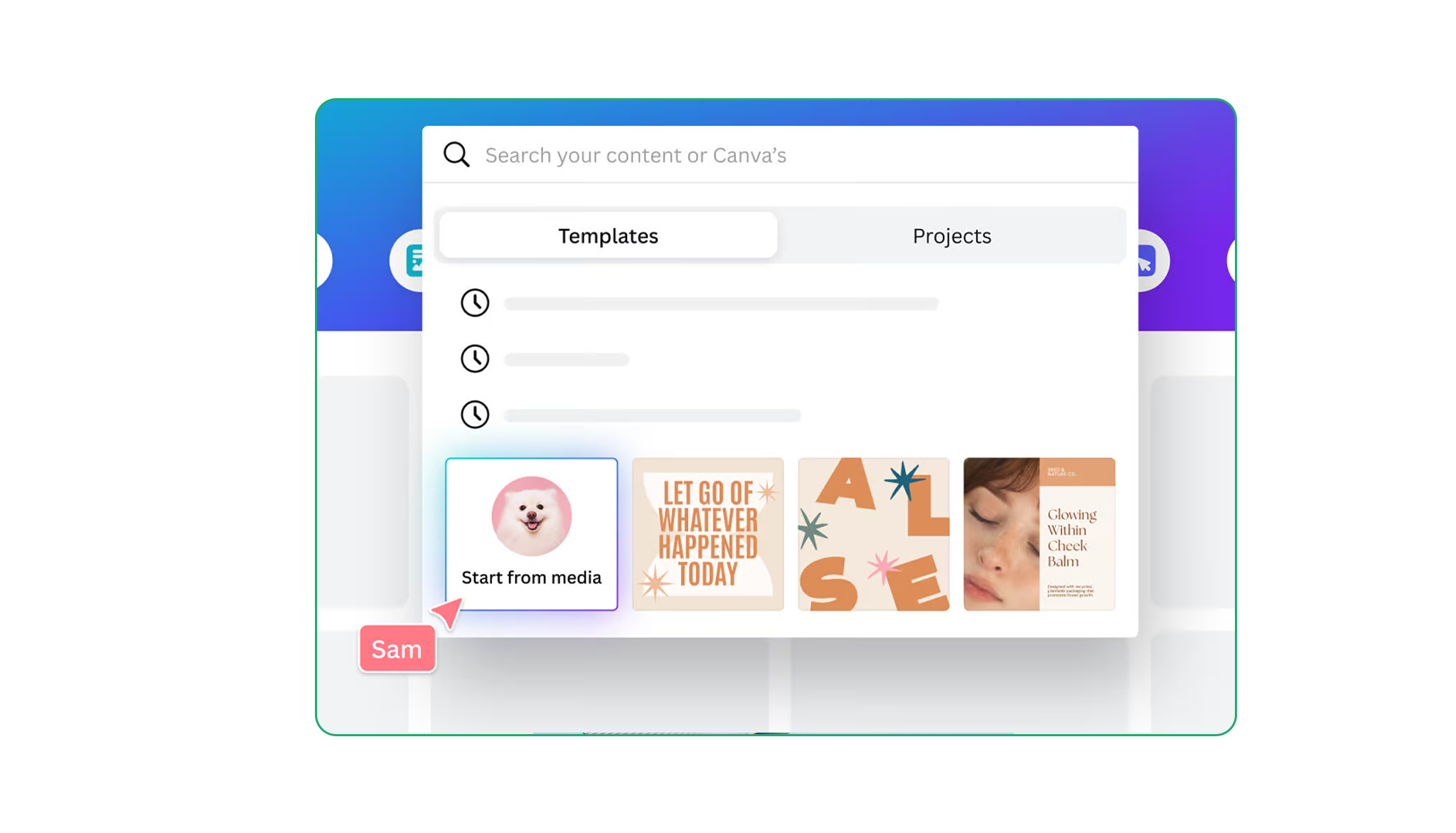
Magic Animate:
Magic Animate is an innovative approach to animation tools, it uses AI for automatic synchronization. This tool improves the animation process by offering users pre-set styles and settings for a professional final product.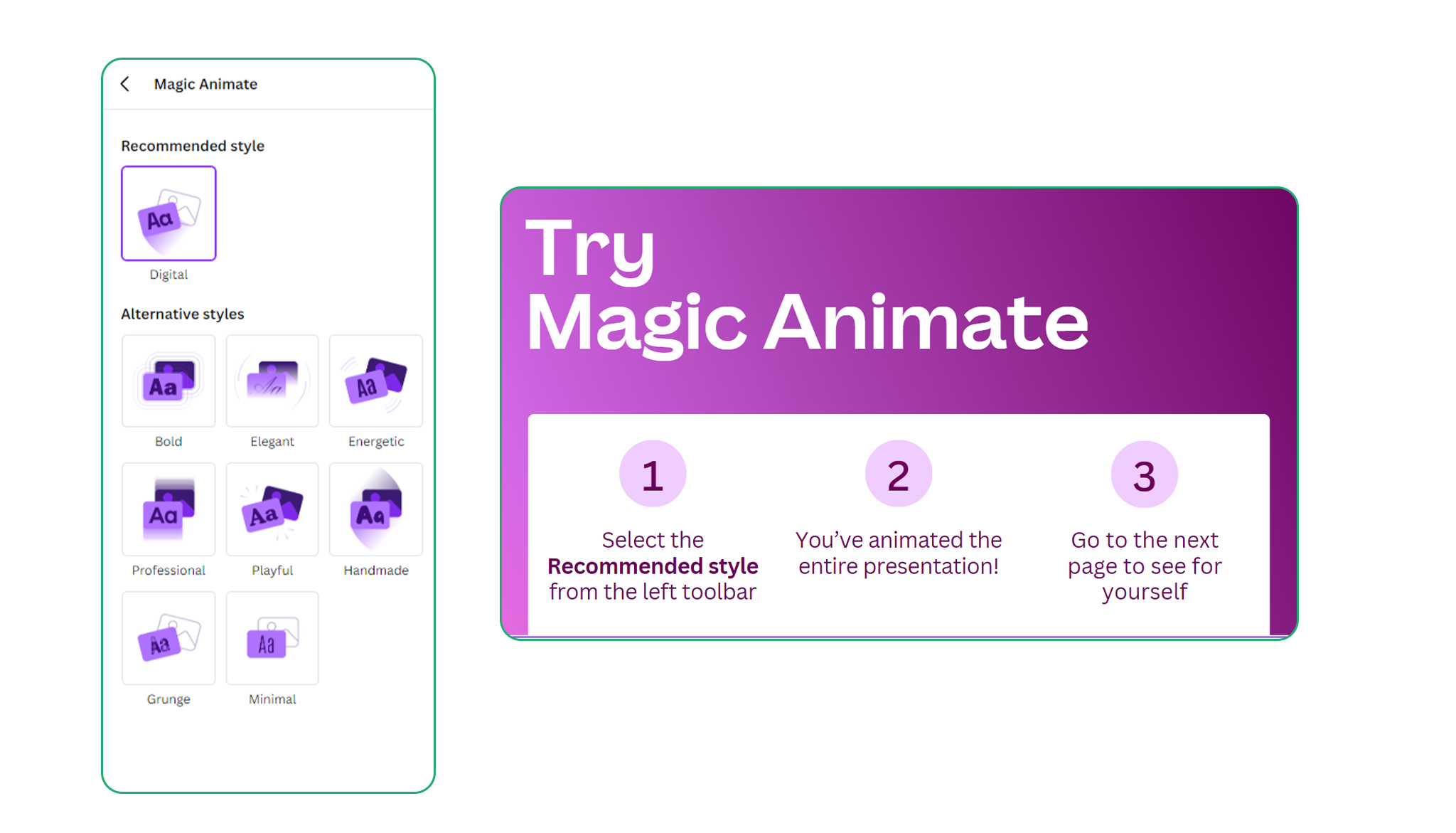
Instant Presentations:
Magic Design’s Instant Presentations enhances presentation creation speed. Canva simplifies the usual time-consuming procedure by creating whole presentations from a single text prompt, providing a great starting point for individuals.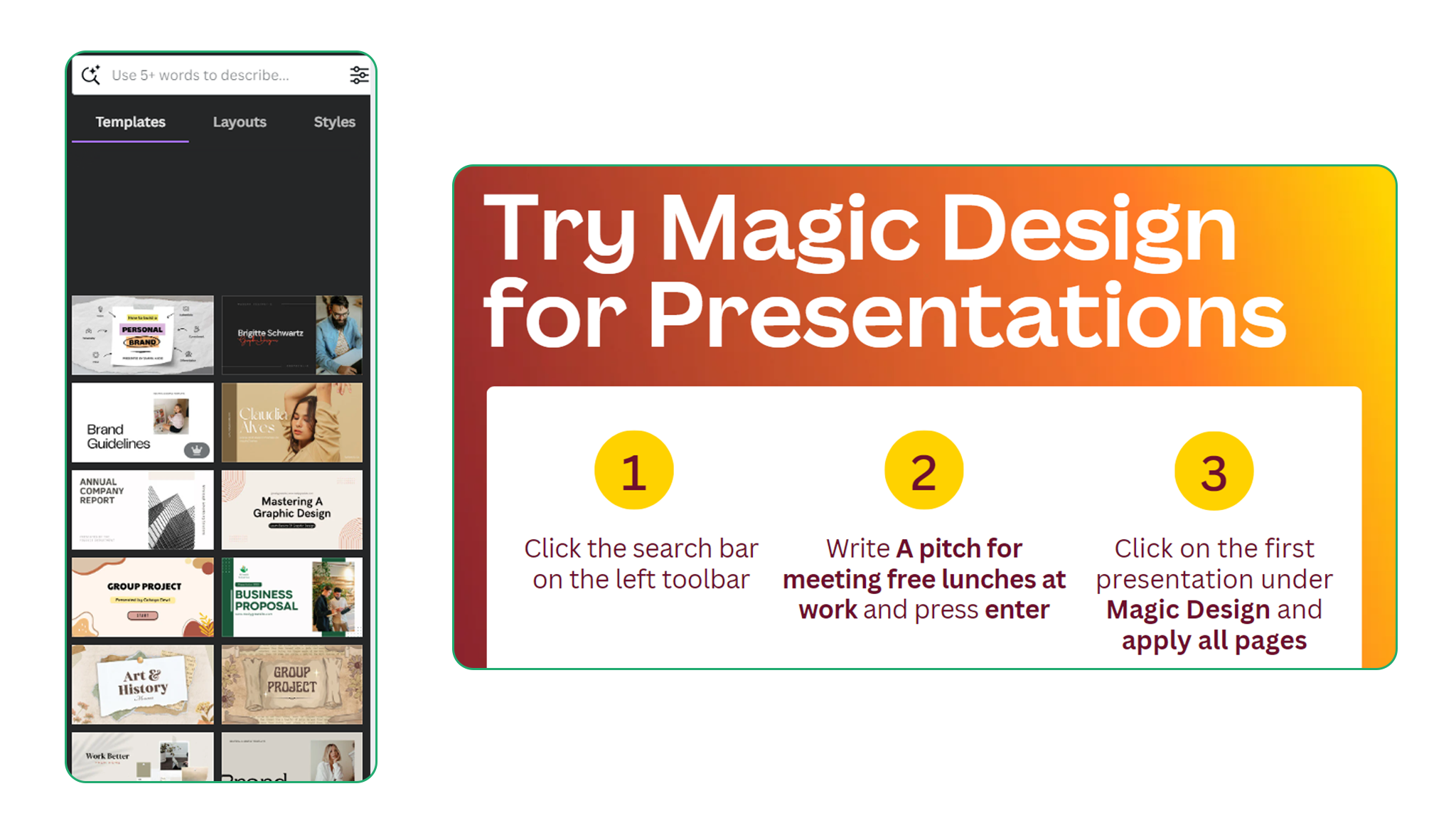
Beat Sync:
Beat Sync automates the synchronization of images in videos with beats, it increasing audience engagement and making the video look more professional. This AI technology simplifies a usually time-consuming procedure of manually syncing each frame to the beat, making it accessible to even inexperienced designers.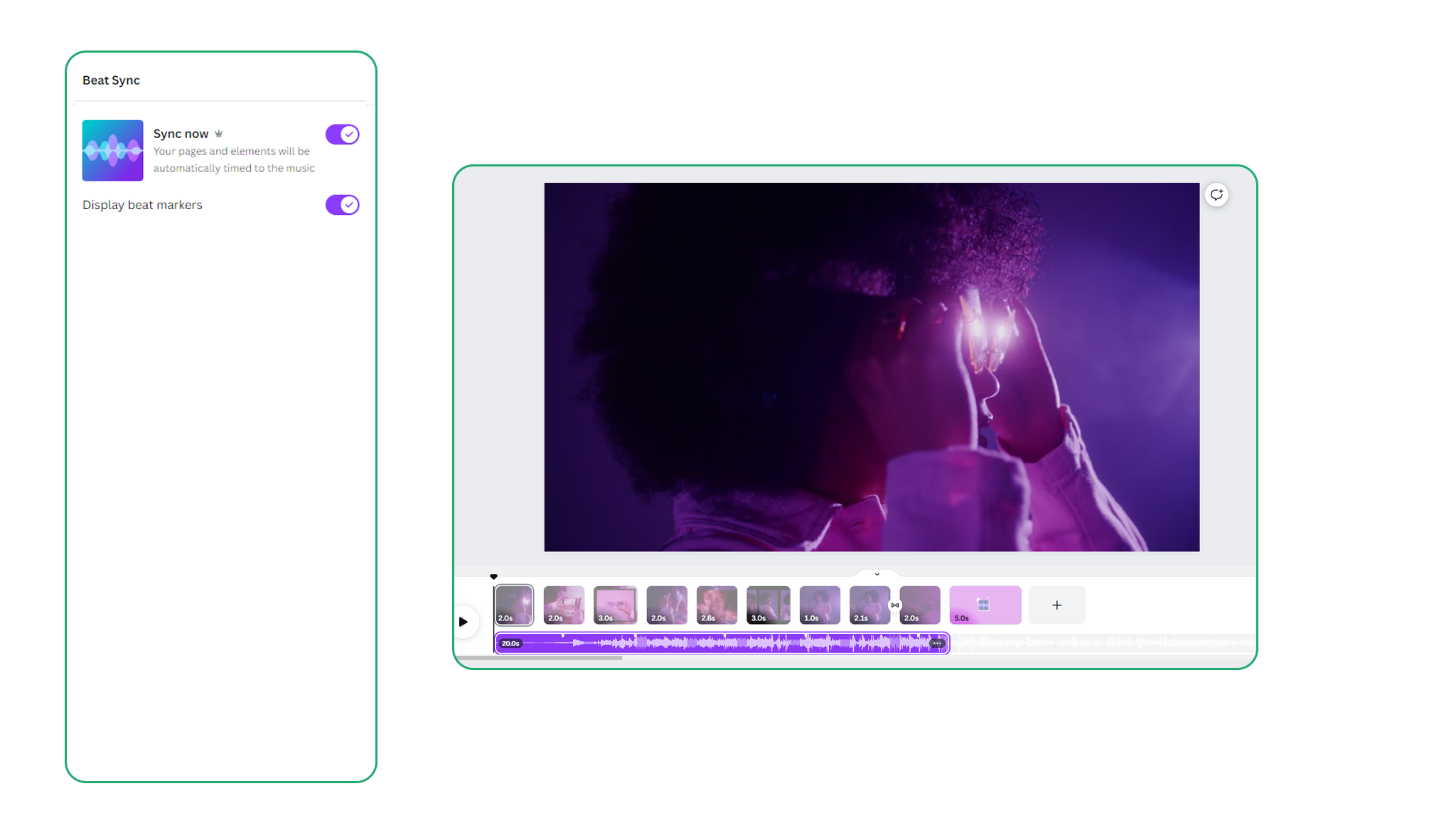
The impact of Canva's AI design tools
Canva’s strength has always been making design more accessible to non-designers, thanks to its configurable templates and simple interface. Now with the addition of a new array of AI-powered design tools, canva has made design easier than ever.
Tools like Magic Switch, Magic Write, Magic Edit, and Magic Animate greatly minimize the time required to create content. Magic Media and Magic Design are transforming the ideation process for designers and non-designers alike. Now anyone can conceptualize an idea and create a proof of concept in a matter of minutes.
So, whether you want to speed up your creative workflows or you’re just curious about what’s possible, the time to use Canva’s AI capabilities is now—because this suite of tools is just getting better.

